Datalogic Magellan 9400i Kurulum Kılavuzu - Sayfa 11
Tarayıcı Datalogic Magellan 9400i için çevrimiçi göz atın veya pdf Kurulum Kılavuzu indirin. Datalogic Magellan 9400i 14 sayfaları. Scanner and scanner-scale with imaging technology
Ayrıca Datalogic Magellan 9400i için: Hızlı Referans Kılavuzu (16 sayfalar)
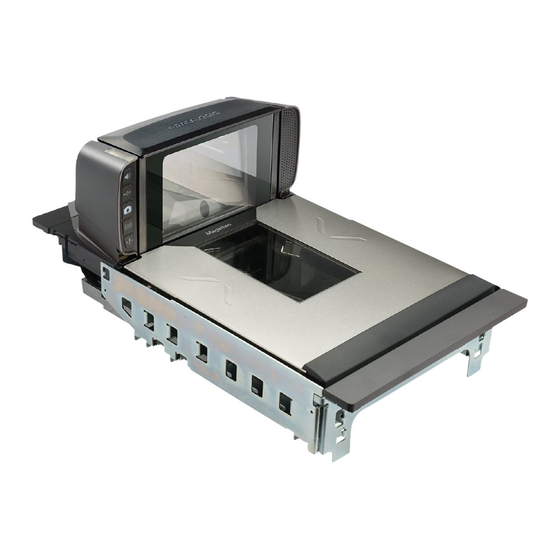
Additional Programming Options
The Magellan 9300i can be programmed to read UPC-A
and UPC-E barcodes per your specific requirements.
UPC-A Barcode Options
First-Digit Capture
1
Scan this barcode to enter programming mode. After
scan, the green light on the top of the scanner/scale
will flash, indicating the device is in programming mode.
2
Enable/disable first-digit capture with these barcodes:
To enable scanning of the first digit of UPC-A barcode numbers, scan this barcode and wait for the
double beep to confirm success.
To disable scanning of the first digit of UPC-A barcode numbers, scan this barcode and wait for the
double beep to confirm success.
3
To finalize first-digit capture configuration, scan this barcode. After scan, the device will reboot and
the green lights will stop flashing, indicating the device has exited programming mode.
A Global Payments Company
Magellan 9300i/9400i/9800i Setup Guide
Page 9
