Duxbury Networking DUX1510P Kurulum Kılavuzu - Sayfa 7
Anahtar Duxbury Networking DUX1510P için çevrimiçi göz atın veya pdf Kurulum Kılavuzu indirin. Duxbury Networking DUX1510P 8 sayfaları. 8 + 2 gigabit layer 2 managed poe switch
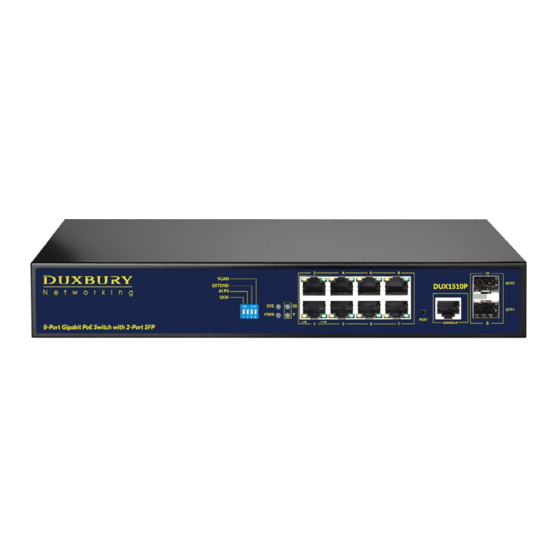
SHORTCUT BUTTON
QOS: Improve video data processing capabilities and improve the monitoring of
Caton and Mosaic phenomena in the network
EXTEND: 1-8 port rate down to 10Mbps, but the transmission distance up to 250 meters
VLAN: Isolating ports 1-8 from each other, suppress network storms effectively and
improve network performance
AI PS: Detect PD, power failure and restart dead equipment
RST Button
When the switch is powered on, press the button with the needle to release the
device and enter the restarting state. When the SYS lamp restarts, the device
restarts. When the switch is powered on, press and hold the button for more than 5s
to release the button and enter the reset state. When SYS is re-lit, the device is reset
successfully
Console port
Console port used to connect to computer or other terminal to manage or configure
the switch.
Installation Suggestion:
1. Connect all your networking equipment (including any PoE devices) to the switch.
2. Connect power to your switch and wait a moment for it to power on.
3. Check the status of your switch.
4. Use the switch in a clean, cool and dry environment.
5. Remove the power cable before any new devices are connected to the switch.
6. Only use CAT 5 or above to ensure maximum distance of up to 100m/250m
