4ms Spectral Multiband Resonator Ürün Yazılımı Kurulumu - Sayfa 9
Kayıt Ekipmanları 4ms Spectral Multiband Resonator için çevrimiçi göz atın veya pdf Ürün Yazılımı Kurulumu indirin. 4ms Spectral Multiband Resonator 13 sayfaları. Firmware version 5 new features summary
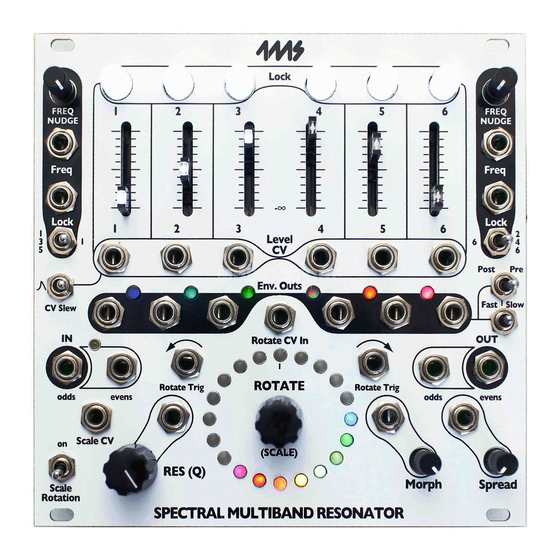
Adjust 1V/oct output tracking (Env Out jacks in 1V/oct mode)
The 1V/octave tracking of the Env Out jacks when in 1V/oct mode can be fine tuned. This allows you to
compensate for external VCOs that do not have tracking adjustments of their own. The exponential tracking
can be adjusted by about +/-10%.
To change the 1V/oct output tracking:
1) Enter 1V/oct mode by holding down ROTATE while flipping the Fast|Slow switch to Fast (see page 18).
2) Enter Custom Scales mode by tapping the ROTATE button 10 times rapidly.
3) Use the ROTATE knob and button to select a note and scale that you want to use as a test. You may find it
useful to program a few octaves into adjacent notes in a custom scale, since octaves are a nice way to tune.
This is fast and easy to do since slider #1 is an octave control. See Custom Scales section on previous page.
4) Patch the channel 1 Env Out jack into an external VCO's 1V/oct jack.
5) Tune the VCO using its frequency or pitch knob to the frequency you hear on the SMR's output.
6) Rotate the SMR up and down the scale and see if the VCO and SMR stay in tune.
7) If the VCO and SMR go too far out of tune for your taste (and you can't fix it by simply tuning the VCO's
frequency knob), then adjust the SMR's 1V/oct output tracking as follows:
7a) Tap the Channel 6 Lock button so that it turns off
7b) Set sliders 5 and 6 to center position
7c) Rotate between two notes on the SMR that are at least one octave apart, while listening to the
difference in pitch of the SMR and the VCO
7d) Adjust slider 5 (coarse amount) and slider 6 (fine amount), as well as periodically re-tuning the
VCO's frequency knob, until you can rotate back and forth between notes while keeping both devices in
tune
7e) If you want to switch to editing a Custom Scale instead, tap the channel 6 Lock button to stop
editing the tracking, and then tap the Channel 1 Lock button to start editing the Custom Scales (as
described in Custom Scales section above)
Setting slider 5 and 6 higher means the VCO will be more sharp when going from a low to high octave; setting
the sliders lower means the VCO will be more flat when going from a low to high octave.
At all times, make sure the SMR's Fast/Slow switch stays at Fast, and the Freq Nudge knobs are all the way
down, and nothing else is plugged into the SMR besides the Env Out (1V/oct) output and the audio output
cables.
When finished, hold ROTATE for five seconds. The tracking information will be saved into memory. If you want
to restore the factory default setting, put both sliders 5 and 6 in the center and then save it. Note that even
though the tracking adjustments are made in Custom Scale mode, they apply globally to all scales and banks,
not just the Custom Bank.
Filter Type/mode
There are three filter modes available in the SMR: One-Pass, Two-Pass, and BpRe.
Firmware v4 and earlier had only One-Pass (default) and BpRe.
In Firmware v5, Two-Pass is added and made the default.
One-Pass mode is the classic SMR sound, it's a simple resonator based on an algorithm from Max Matthews
and Julius O. Smith III.
Two-Pass is essentially the same as running two SMR One-Pass resonators in series. In Two-Pass mode,
turning the RES (Q) knob down to a position between 0% and 50% makes the SMR behave as if it were in
One-Pass mode: that is to say, One-Pass's range from 0% to 100% has been squeezed into Two-Pass's range
from 0% to 50%. Turning the RES (Q) knob up past 50% fades in the second resonator. After about 90%
almost all of the background sound is filtered out, leaving just the resonant frequencies. At high Q settings,
Two-Pass responds to triggers on the audio input almost with a very slow attack, giving you an almost
backwards struck effect.
BpRe is an experimental filter mode. The timbre is subtly different, and the decay when struck with a trigger is
9
