Datavideo TLM-700HD Hızlı Başlangıç Kılavuzu - Sayfa 11
Monitör Datavideo TLM-700HD için çevrimiçi göz atın veya pdf Hızlı Başlangıç Kılavuzu indirin. Datavideo TLM-700HD 14 sayfaları. 7" hd/sd tft lcd monitor
Ayrıca Datavideo TLM-700HD için: Kullanım Kılavuzu (15 sayfalar), Kullanıcı Kılavuzu (17 sayfalar), Kullanım Kılavuzu (20 sayfalar)
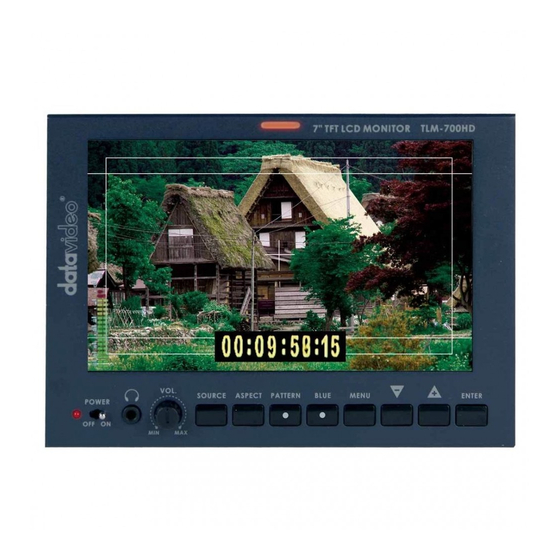
5. Advance
- Press the MENU button five times into the Advance setting mode.
- Press ENTER button into the Advance setting position.
- Press UP / DOWN button moving to the LCD L/R Scan setting.
- Press ENTER button, the LCD screen will reversed (Left to Right).
- Press ENTER button again, the LCD screen will return to normal.
- Press UP / DOWN button moving to the LCD U/D Scan setting.
- Press ENTER button, the LCD screen will reversed (Up to Down).
- Press ENTER button again, the LCD screen will return to normal.
- Press UP / DOWN button moving to the Reset setting.
- Press ENTER button which will return all the settings of the monitor to the
factory defaults.
- Press UP / DOWN button moving to the Version setting.
- Press ENTER button, the version information will display on screen.
- Press SOURCE button exit the setting mode.
10
