Datavideo TLM-700HD Kullanım Kılavuzu - Sayfa 14
Monitör Datavideo TLM-700HD için çevrimiçi göz atın veya pdf Kullanım Kılavuzu indirin. Datavideo TLM-700HD 20 sayfaları. 7" hd/sd tft lcd monitor
Ayrıca Datavideo TLM-700HD için: Kullanım Kılavuzu (15 sayfalar), Hızlı Başlangıç Kılavuzu (14 sayfalar), Kullanıcı Kılavuzu (17 sayfalar)
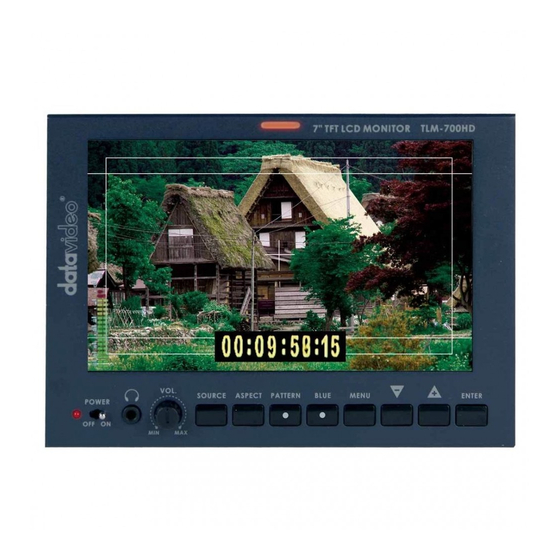
Press ENTER button to cycle through the possible time code font sizes on the screen
(Large or Small).
Keep pressing the MENU button to cycle through the main menu options.
Press the SOURCE button to exit the menu mode.
3.5 Advance (LCD Display, Reset Firmware Version)
Press the MENU button five times to display the Advance setting menu.
LCD L/R Scan
Press the ENTER button to highlight the LCD L/R Scan setting.
* N.B.: The LCD L/R Scan will reverse the image displayed horizontally.
Press the ENTER button, the screen image will be reversed (Left to Right).
Press the ENTER button again, the screen image will return to normal view.
LCD U/D Scan
Press UP / DOWN button to highlight the LCD U/D Scan setting.
* N.B.: The LCD U/D Scan will reverse the image displayed vertically.
Press the ENTER button, the screen image will be reversed (Top to Bottom).
Press the ENTER button again, the screen image will return to normal view.
Reset
Press UP / DOWN button to highlight the Reset option.
*N.B.: This option will return the monitor to the factory default settings.
Press the ENTER button to re-start the monitor with the factory default settings.
Version
Press UP / DOWN button to highlight the Version setting.
Press the ENTER button, the firmware version will be displayed on screen.
Keep pressing the MENU button to cycle through the main menu options.
Press the SOURCE button to exit the menu mode.
14
