Dymo LabelPOINT 350 Kullanıcı Kılavuzu - Sayfa 8
Etiket makinesi Dymo LabelPOINT 350 için çevrimiçi göz atın veya pdf Kullanıcı Kılavuzu indirin. Dymo LabelPOINT 350 16 sayfaları. Electronic label maker
Ayrıca Dymo LabelPOINT 350 için: Kullanıcı Kılavuzu (17 sayfalar), Hızlı Başlangıç (4 sayfalar)
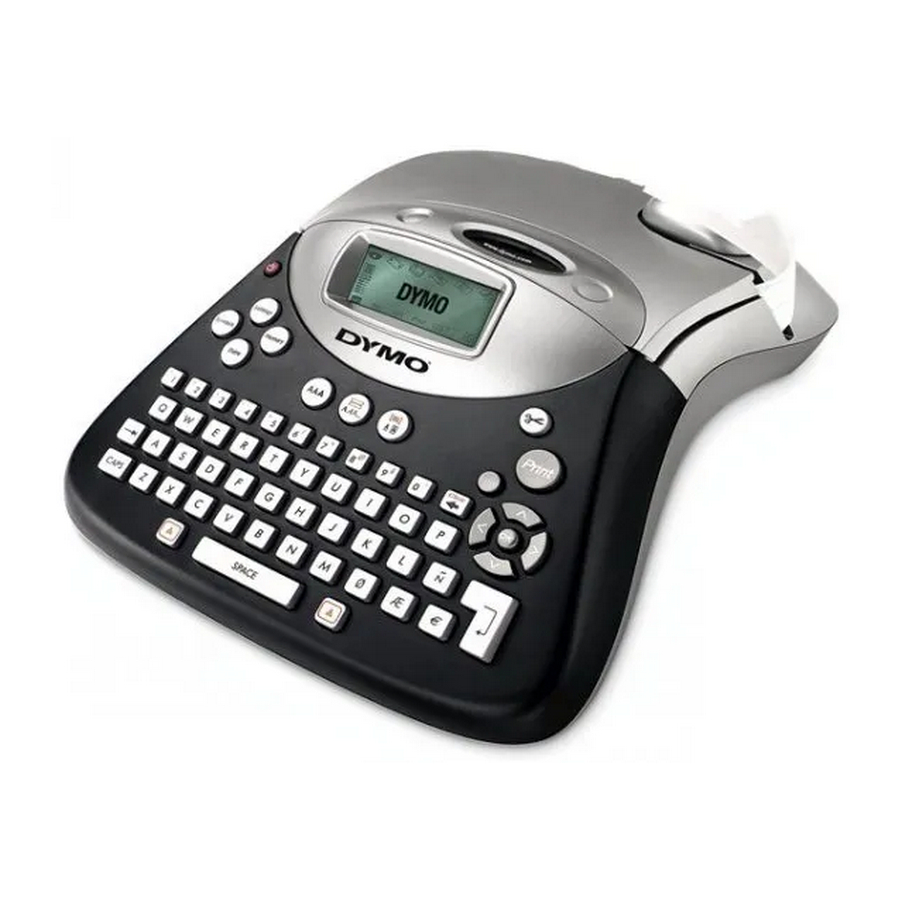
Adding Box and Background Styles
You can further highlight your text by choosing a box,
underline, or background style.
DYMO
DYMO
DYMO
DYMO
DYMO
DYMO
DYMO
DYMO
DYMO
Figure 10
A label can be underlined or enclosed in a box or
background, but not both together.
To set the box style
>
1. Press the
key.
2. Select a frame style and then press
On multi-line labels, all lines are underlined. In box
style mode, all the lines are enclosed in one box style.
8
Normal
Underline
Square Box
Pointed Box
Rounded Box
Crocodile Box
Scroll Box
3D Box
Dots
Wood Grain
Bricks
Checkers
Parquet
Diamonds
Weave
.
Creating Multiple-Line Labels
The number of lines you can print on a label depends
on the size label you are using:
• Maximum of five lines on 19 mm (3/4") labels
• Maximum of three lines on 9 mm (3/8") and 12 mm
(1/2") labels
• Maximum of one line on 6 mm (1/4") labels
To create a multiple-line label
1. Type the text for the first line, and press
line character
is displayed at the end of the first
line, but will not print on the label.
2. Type the text for the second line.
The display shows the line on which you are currently
entering text. The example below indicates that the
second line is the current line on the label.
Use the arrow keys to move between lines.
Using Tabs
You can add tabs to a label to align text on multi-line
labels. Tabs are left justified and the default spacing is
50 mm (2.0").
To change the tab spacing
1. Press
.
2. Select Set Tab Length and press
3. Use the up and down arrow keys to increase or
decrease the tab setting, and then press
To insert a tab
1. Enter your text.
2. Press the
key and continue entering text.
Using Symbols and
Special Characters
Symbols and other special characters can be added to
your labels.
. A new
.
.
