Hi-Link HLK-SW16 Kullanıcı Kılavuzu - Sayfa 9
Kontrol Ünitesi Hi-Link HLK-SW16 için çevrimiçi göz atın veya pdf Kullanıcı Kılavuzu indirin. Hi-Link HLK-SW16 15 sayfaları. Serial to ethernet 16 channel wi-fi relay module
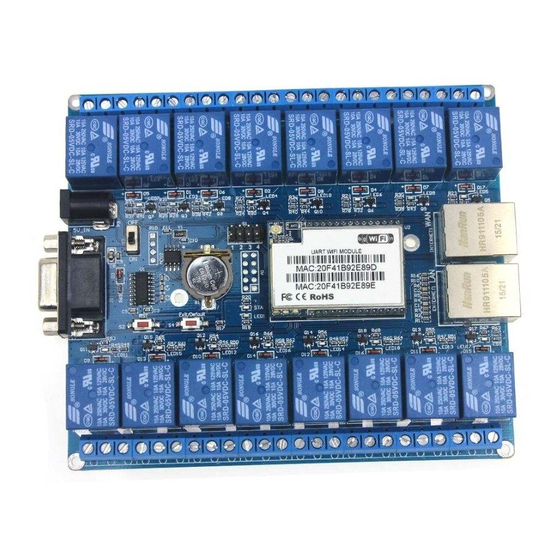
1) server
Receiving device and client registration, to assist the client to find equipment and establish the
connection
2) device
Automatically connect to the server after the device is started
3) the client
Run the client will automatically connect to the server, to establish a connection to terminal equipment
with the aid of a server.
2.2 Look over the module P2P account and password
1
To ensure that the RM04 module is in the factory default settings.Method for Restore factory
settings: to power on the module , wait for about 35 seconds. Then press the
the based board more than 6 seconds,then the module will restart automatically.
2
Power on the module again, waiting for 35S, the LEDs on the module flashing .
3 Use Ethernet
cable connect the computer and the module LAN port, configuration the computer's
IP and module's IP in the same network segment, Set path: Control Panel - "Network and Internet-"
Network and Sharing Center - "Change adapter settings -" local connection - "Properties -" Internet
Control Version 4 (TCP / IPv4), as shown:as shown in fig.:
深圳市海凌科电子有限公司 Shenzhen Hi-Link Electronic Co.,Ltd
Http://www.hlktech.com
Shenzhen Hi-Link Electronic Co.,Ltd
Tel:0755-23152658 Fax:0755-83575189
Exit/Default
button on
9
