Automation Dr. Nix QNix 5500 Kullanım Kılavuzu - Sayfa 9
Ölçüm Cihazları Automation Dr. Nix QNix 5500 için çevrimiçi göz atın veya pdf Kullanım Kılavuzu indirin. Automation Dr. Nix QNix 5500 20 sayfaları.
Ayrıca Automation Dr. Nix QNix 5500 için: Hızlı Başlangıç Kılavuzu (12 sayfalar), Kullanım Kılavuzu (16 sayfalar)
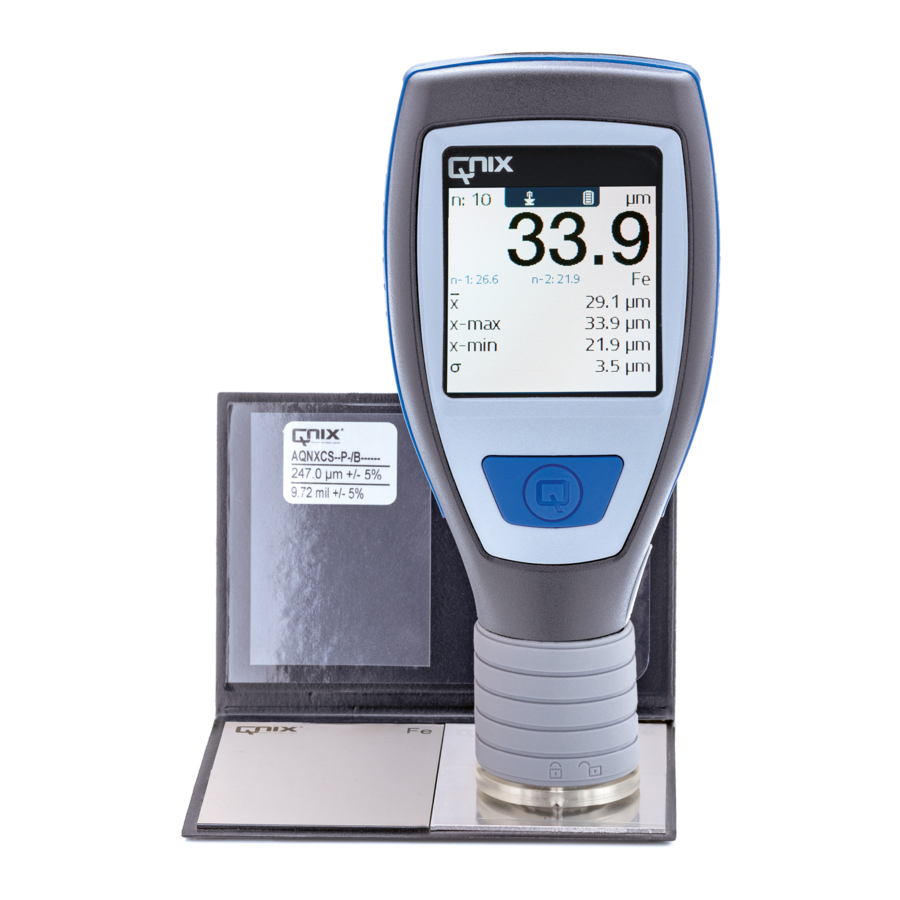
5500
1.3 Transport and Storage
Always transport the gauge inside the case to ensure it is properly protected. If the device will not
be used for extended periods, remove the batteries and store the device inside the case.
1.4 Cleaning and Care
Clean the device with a damp, lint-free cloth. If very dirty, you may clean with acetone (Attention!
Do not use on soft rubber parts), cellulose thinner or ethanol.
2 Device Overview
Key functions
Operation key
Switch device on or off / reset memory / start adjust-
ment
3 Initial Operation
3.1 Insert Battery
This device includes:
>
Type mignon/AA (LR6 / FR 6 / AM3); quantity: 2
16
16 / 31
2 Device Overview
QNix 5500 EN_ES_FR_IT_NL_PL
4 Operation and Controls
4 Operation and Controls
4.1 About Operation
Please note the following instructions to ensure conclusive results:
>
Hold the device by the probe holder
>
Carefully place the device or the probe perpendicular on the surface
>
Ensure the probe makes good contact with the surface and avoid the probe shaking
>
Do not drag the probe across the coated surface
4.2 Calibration
The gauge will need zero-adjustment before first using the gauge, after replacing the battery, or for
different measurement jobs. Use a piece of uncoated material being tested or, alternatively, the
includes reference plates.
Start adjustment
>
Press
briefly.
>
Place the probe, display shows 0.0.
>
To check the adjustment, place the probe again.
NOTICE
Incorrect calibration
Calibrating with the incorrect reference plate can reduce accuracy.
NOTICE
Error of measurement
Rough surfaces or dirt can cause errors of measurement.
4.3 Messwertanzeige
The measurement display contains the areas
Depending on the context, the measurement display will contain the following information:
QNix 5500 EN_ES_FR_IT_NL_PL
5500
17 / 31
17
