ActivePure Medical Guardian Manuel - Sayfa 11
Tıbbi Ekipman ActivePure Medical Guardian için çevrimiçi göz atın veya pdf Manuel indirin. ActivePure Medical Guardian 16 sayfaları.
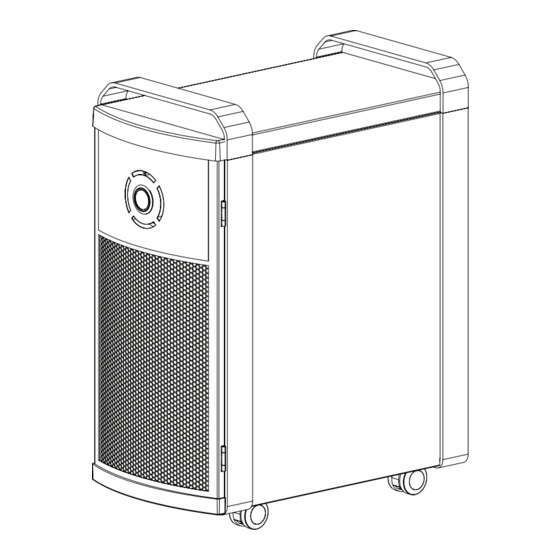
CLEANING/DISINFECTING AND FILTER REPLACEMENT INSTRUCTIONS (CONT.)
Step 22:
Spray disinfecting solution over surface F. Wait 4 minutes, ± 5 seconds, then thoroughly wipe with the cloth folded to
quadrant 6. Continue wiping until all solution has been removed.
Step 23:
Spray disinfecting solution over surface G. Wait 4 minutes, ± 5 seconds, then thoroughly wipe with the cloth folded to
quadrant 7. Continue wiping until all solution has been removed.
Step 24:
Spray disinfecting solution over surface H. Wait 4 minutes, ± 5 seconds, then thoroughly wipe with the cloth folded to
quadrant 8. Continue wiping until all solution has been removed.
Step 25:
When finished, place the disposable mask, gloves and wiping cloth in the large plastic bag with the used filter.
Step 26:
Secure the large plastic bag with the provided bag closure and place the red biohazard label on the plastic bag.
Disposal to be in accordance with facility policy.
Step 27:
Remove the new filter from its protective wrap and slide (following directions on filter) it into the device. The protective
filter wrap is not a biohazard, so no special handling is required.
Step 28:
Allow the device to dry, no visible wetting remains, and no rinsing is required. Plug device in and perform a reset of the filter
change light by pressing and holding the power button for 10 seconds until the filter replace light goes out.
Step 29:
The device is now ready to be returned to use.
ACTIVEPURE CELL REPLACEMENT INSTRUCTIONS
The ActivePure Medical Guardian, model F171A is a device intended for medical purposes that is used for the reduction of staphylococcus
epidermidis and erwinia herbicola bacteria, MS2 and Phi-X174 viruses and aspergillum niger fungal spores and bacillus globigii bacterial spores
from the air, in a temperature-controlled professional healthcare environment of 70~71°F, 40~45% RH.
The following instructions will permit the device ActivePure Cell to be safely replaced without creating safety concerns in the patient environment.
Step 1:
Always disconnect (unplug) device from electrical power source before replacing the ActivePure Cell.
Step 2:
If necessary, relocate the device to an appropriate area to perform cell replacement. Do not replace cell in areas such as
patient room, operating room, examination room, etc., where patient exposure may occur.
Step 3:
Remove the 4 screws securing the old cell mounting plate on the device.
Step 4:
Slide the old cell out of the device and disconnect the two bulb sockets.
Step 5:
Open the replacement cell carton and remove the new cell.
Step 6:
Place old cell inside the empty new cell carton and dispose of properly.
NOTE: No special handling for contaminants is necessary as the cell is on the exhaust side of the device and does not trap or
contain contaminants.
Step 7:
Reattach the two bulb sockets to the new cell.
Step 8:
Slide the new cell back inside the device and secure with the 4 screws removed in Step 3.
Step 9:
Plug device in and reset the ActivePure Cell Change Light by pressing and holding the power button for 10 seconds until
Cell Change Light goes out.
Step 10:
The device is now ready to be returned to its location.
11
