Autometers Systems IC 970 Kurulum ve Kullanım Kılavuzu - Sayfa 6
Ölçüm Cihazları Autometers Systems IC 970 için çevrimiçi göz atın veya pdf Kurulum ve Kullanım Kılavuzu indirin. Autometers Systems IC 970 12 sayfaları.
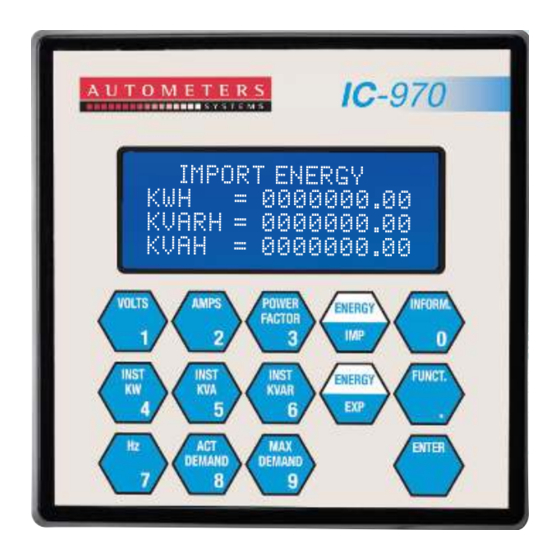
To change the time the back light is on
Code 31 (switch 8 on)
Please follow these instructions precisely.
1. Press Function Key
The display will change to.
You will notice the cursor is flashing at the first digit on the left of the two digits
Press the key with 3 on it, the cursor will now move to the next digit, now press 1.
Press Enter.
The display will change to.
You will notice the cursor is flashing at the first digit on the left, TO ALTER the time the back
light remains on; enter a new digit by pressing the desired number on the key pad.
When you have selected your first digit press enter and the cursor will move to the second
number, repeat above. The maximum time the back light will remain on is 99 minutes.
When finished
Press Enter.
The meter will automatically take you back to the default display.
10
To check the connections on the meter
Code 50 (view)
Please follow these instructions precisely.
1. Press Function Key
The display will change to.
You will notice the cursor is flashing at the first digit on the left of the two digits
Press the key with 5 on it, the cursor will now move to the next digit, now press 0.
Press Enter.
The display will change to.
The display will indicate what the meter is sensing.
If you have connected the meter correctly you should see above display.
If you see L1, L2 or L3 SHOWING "EXP " this indicates that one or more current transformers are
not connected correctly. This must be corrected to ensure accurate meter readings.
If you see V1,V2 or V3 showing "LOW" check your voltage connections and the actual voltage
on the terminals. This must be corrected to ensure accurate meter readings.
Press Enter.
The meter will automatically take you back to the default display.
11
