Galak Electronics VG-305B Hızlı Başlangıç Kılavuzu - Sayfa 3
Kontrolör Galak Electronics VG-305B için çevrimiçi göz atın veya pdf Hızlı Başlangıç Kılavuzu indirin. Galak Electronics VG-305B 8 sayfaları. Ac traffic light controller
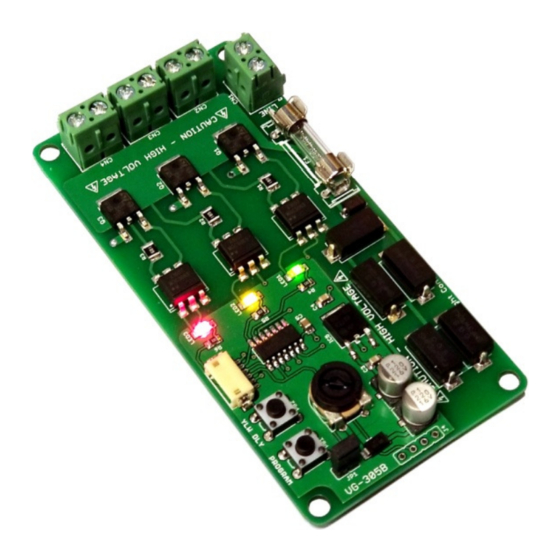
FEATURES:
Easy to program mode selection with pushbutton control.
•
25 unique light sequence modes including 12 realistic traffic modes.
•
Separate digital control for "YELLOW" allowing for more realistic operation.
•
User selectable time delay from 1 seconds to 2 minutes.
•
Wide input voltage range from 90-130VAC with input fuse protection.
•
Independent outputs channels for operating LEDs or incandescent lamps.
•
Solid state switching for silent operation (no clicking mechanical relays).
•
Snubberless™ technology to protect from inductive kickback and voltage spikes.
•
Onboard LEDs to show current output states.
•
Compatible with virtually all types of 120VAC traffic lights.
•
Four adhesive standoffs to allow for easy mounting or fixturing.
•
Powering up the AC Traffic Light Controller
IMPORTANT NOTICE: Please observe all applicable electrical wiring codes when
utilizing this product.
only with an equally rated UL approved fuse. The user understands that Galak
Electronics is not liable for any damages (including shock, fire, property damage or death) due
to the improper use or installation of this product. Please contact us if you have concerns
about safe and proper installation of this product. This unit is not intended for outdoor use.
After double-checking your wiring, attach your AC power leads to CN1. The neutral wire (white)
connects to the terminal marked NEUT and the hot wire (black) connects to the terminal marked
LINE. Make sure that both terminals are sufficiently tight to ensure that the wires don't come
loose. Do not power the unit on at this point. Make sure the unit is on a non-conductive surface
or securely mounted. It is not necessary to connect the outputs at this point.
Using a screwdriver, turn VR1 all the way counter-clockwise to set the sequencing speed to the
minimum. Apply AC power to the unit. The
seconds the
Green
before returning to Red. To increase the duration of the
marked "YLW DLY." The default yellow duration is 3 seconds. With each press of the button, the
duration will increase by one second. When the maximum duration of 8 seconds is reached, the
next press of the button will return the yellow duration to 3 seconds. Experiment with VR1 and
the yellow duration to get the right combination of cycle time and yellow light time.
If you don't get any response from the LEDs after applying power, disconnect your AC power
source and check all your connections. If you still don't get any response or if the fuse has blown
please contact Galak Electronics. In the event that the problem can't be resolved, we will be
happy to repair your unit free of charge in most cases. You just pay the shipping costs.
This device is fused with a 5A/250VAC fast acting fuse. Replace
LED will illuminate and eventually the
Red
LED should illuminate immediately. After about 5
Yellow
Yellow
LED will illuminate briefly
LED simply press the button
