HighPoint RocketAIC 7749EW Series Hızlı Kurulum Kılavuzu - Sayfa 4
Bilgisayar Donanımı HighPoint RocketAIC 7749EW Series için çevrimiçi göz atın veya pdf Hızlı Kurulum Kılavuzu indirin. HighPoint RocketAIC 7749EW Series 7 sayfaları. 8x e1.s to pcie 4.0 x16 nvme drive
Ayrıca HighPoint RocketAIC 7749EW Series için: Kurulum Kılavuzu (19 sayfalar)
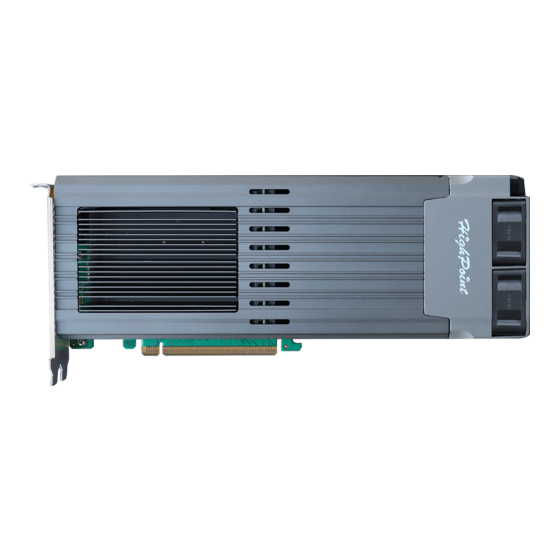
Hardware Installation
Please follow the steps below to install the RocketAIC 7749EW into a
motherboard with a compatible PCle slot.
1.
Disconnect all power and powered devices from your system.
Open the motherboard chassis cover.
2.
Insert the RocketAIC 7749EW into one of the system's open PCIe
3.0/4.0/5.0 x16 slots.
3.
Connect and power up external power supply.
Note:
If the external power supply is not powered on, the SSDs
may drop offline or remain undetected, which could lead to data
loss.
Connect 6 pin PCIe power
cable
4
