HighPoint SSD7500 Series Kurulum Kılavuzu - Sayfa 8
Bilgisayar Donanımı HighPoint SSD7500 Series için çevrimiçi göz atın veya pdf Kurulum Kılavuzu indirin. HighPoint SSD7500 Series 16 sayfaları. Boot raid windows installation
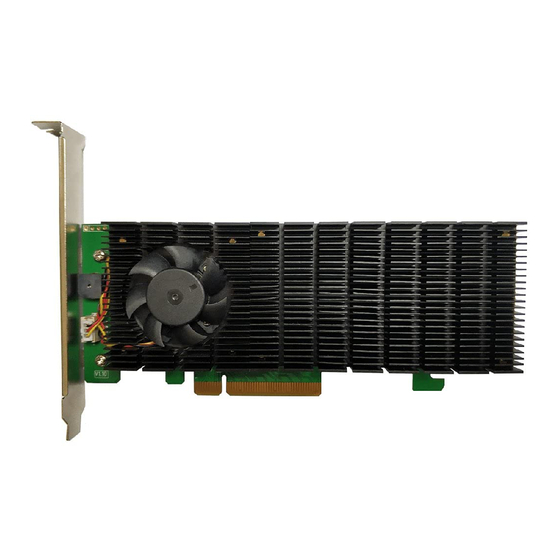
SSD7105&7202&7502&7505&7540&7580A&7580B Boot RAID Windows Installation Guide
e. Enter the motherboard's BIOS settings, and select the UEFI: "flash drive" from the menu:
f. At the prompt, enter the following command to change the resolution:
mode 100 31
g. Next, enter the following command to enter the RAID creation utility:
ArrayCreate.efi
h. Next, create the array using the following command:
create RAID0
This will create a RAID0 array using all of the SSD's, and configured for maximum
capacity:
8
