HighPoint RocketU 1142A Hızlı Kurulum Kılavuzu - Sayfa 4
Kontrolör HighPoint RocketU 1142A için çevrimiçi göz atın veya pdf Hızlı Kurulum Kılavuzu indirin. HighPoint RocketU 1142A 8 sayfaları. Host controller
Ayrıca HighPoint RocketU 1142A için: Kullanıcı Kılavuzu (16 sayfalar)
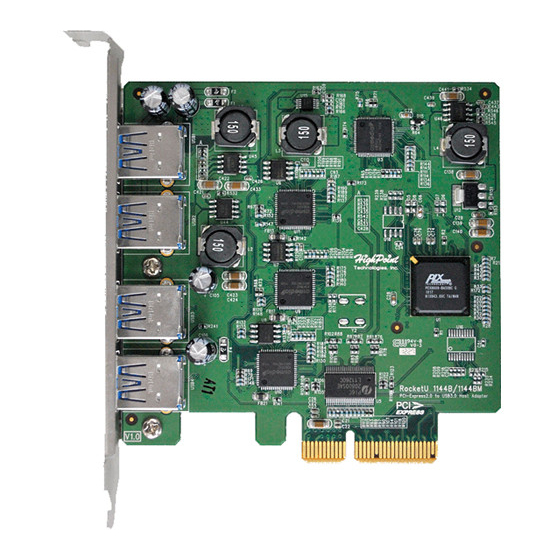
Compliant with xHCI (Extensible Host Controller Interface) spec.
Kit Contents
RocketU 1142A host controller
Software CD
Quick Installation Guide
Low profile bracket
Installing the RocketU Series Host Adapter
Note: Make sure the system is powered-off before installing
the RocketU series host adapter.
1. Open the system chassis.
2. Locate an unused PCI-Express ×4 (×8, ×16) slot.
3. Remove the PCI-Express slot cover.
4. Gently insert the RU series into the PCI-Express slot, and secure the
bracket to the system chassis.
5. After installing the adapter, attach the hard disks or disk enclosure
to the RU series card using the USB cables.
6. Close and secure the system chassis.
4
