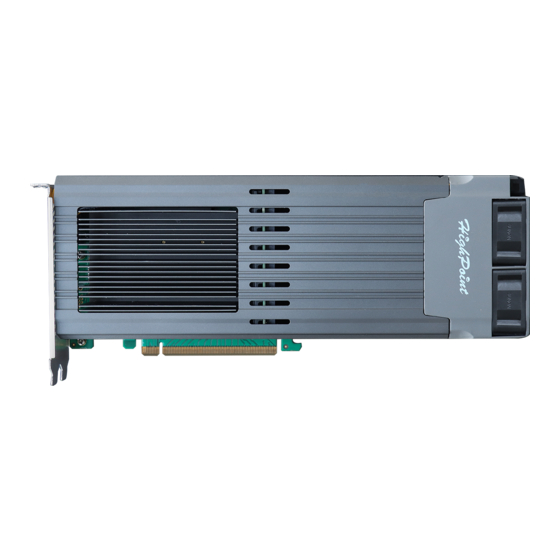HighPoint SSD7505 Kurulum Kılavuzu - Sayfa 9
Muhafaza HighPoint SSD7505 için çevrimiçi göz atın veya pdf Kurulum Kılavuzu indirin. HighPoint SSD7505 12 sayfaları. Using nvme raid aics with the dell precision 3930 rack workstation
Ayrıca HighPoint SSD7505 için: Kurulum Kılavuzu (14 sayfalar), Kurulum Kılavuzu (15 sayfalar), Hızlı Kurulum Kılavuzu (6 sayfalar), Hızlı Kurulum Kılavuzu (8 sayfalar), Kurulum Kılavuzu (14 sayfalar), Kurulum Kılavuzu (16 sayfalar), Kurulum Kılavuzu (19 sayfalar), Manuel Kullanım (19 sayfalar)