Gamber Johnson Recon CF31 Military Kurulum Talimatları Kılavuzu - Sayfa 10
Yerleştirme İstasyonu Gamber Johnson Recon CF31 Military için çevrimiçi göz atın veya pdf Kurulum Talimatları Kılavuzu indirin. Gamber Johnson Recon CF31 Military 10 sayfaları. Military docking station
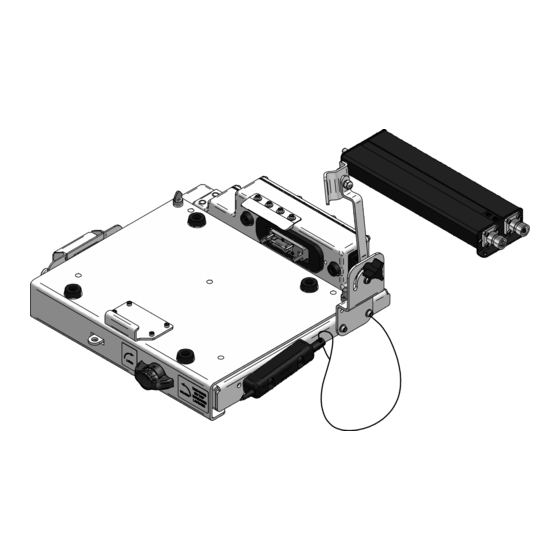
Installing the CF31
computer into the dock
Step 1: Make sure the sliding door, located on the back surface
of the computer, has been opened to expose the computers'
docking connector.
Step 2: Make sure the power switch on the dock is in the "OFF"
position. Panasonic does not recomend "Hot-Docking" the
Toughbook computers.
Make sure no loose or foreign objects are on the surface of the
dock, the connector cover is mounted in the storage location on
the side of the dock, and the slide plate is in the forward
location.
Step 3: Place the front edge of the computer into the dock. The
pocket on the front edge of the computer will fit onto the hook on
the front edge of the dock.
Step 4: Lower the back edge of the computer down onto the slide
plate and guide pins.
Step 5: Push the slide plate with computer, back onto the docking
connector.
Step 6: Rotate the wing turn compression latch 180 degrees
clockwise. The alignment marks on the latch will align when the
latch is in the compressed state. A padlock with a 9/32" diameter
shackle can be used to help secure the computer to the docking
station.
Step 7: Turn "ON" the power switch on the dock to connect power
to the unit.
