IKEA FORDELAKTIG Manuel - Sayfa 17
Hob IKEA FORDELAKTIG için çevrimiçi göz atın veya pdf Manuel indirin. IKEA FORDELAKTIG 32 sayfaları.
Ayrıca IKEA FORDELAKTIG için: Manuel (32 sayfalar)
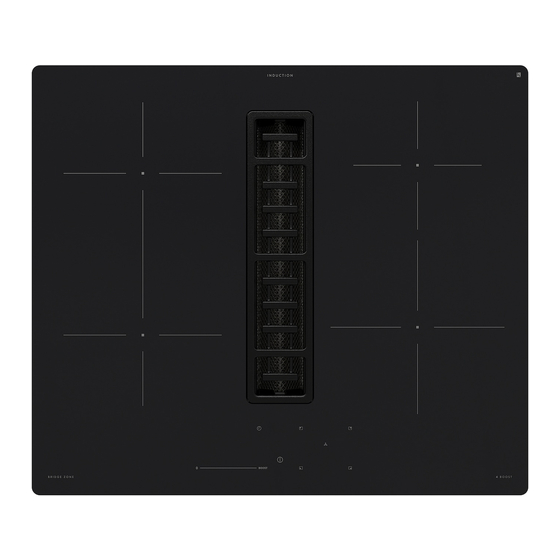
ENGLISH
The cooking zones can be activated by
pressing the reference digit
becomes brighter to confirm the operation.
When a pan is placed on one of the 4 cooking
areas, the hob automatically detects its
presence and lights up the corresponding
digit to activate it.
Press and hold the On/Off button for 2 seconds to turn the hob on and activate its functions.
At this point the hob is on but all the cooking zones and the hood are at zero power. The Hob will switch off automatically after
20 seconds if it is not being used.
Attention: For safety reasons, the hob can always be turned off using the On/Off button.
Attention: The functions that can be selected will always be the ones that are illuminated/visible on the control panel, and these
will always be the only ones that can be activated.
The controls for the cooking zones, extractor and timer can be activated by pressing on the reference Digit.
The Digit lights up more intensely to confirm the operation.
Warnings for the' installer: Check the hob power setting and change it if necessary. See the "Power limitation" section.
By default, the hob is set for an absorption power of 7.4 Kw.
If there are no pans or other objects on the
hob, the digits are not visible.
. The digit
The functions which can be selected are
always visible on the control panel, but with a
dimmed light. Select the functions by
touching the corresponding symbol.
Turning the appliance on
17
