Alien ALR-F800 Wi-Fi Kurulumu - Sayfa 4
Kart Okuyucu Alien ALR-F800 için çevrimiçi göz atın veya pdf Wi-Fi Kurulumu indirin. Alien ALR-F800 6 sayfaları.
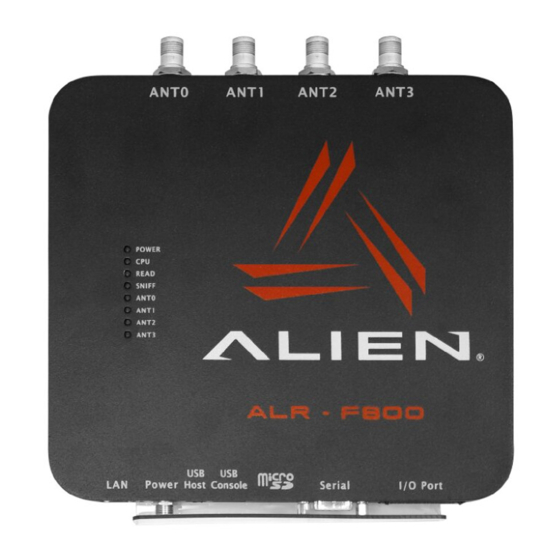
Examples of Commands
service wifi scan
service wifi err
service wifi add "Area 51" # add/register a new network with the SSID Area 51
service wifi list
service wifi set net 0 psk "Welcome"
service wifi get net 0
service wifi conf
service wifi start
service wifi link
service wifi ip
service wifi enable
service wifi disable
service wifi stop
service wifi help
service wifi help conf
service wifi Command Parameter Groups
The Wi-Fi service configuration parameters are organized in groups as follows:
general configuration parameters
add | del | get | set
parameters related to each of the registered network (referenced by its numerical
0-based ID/index)
get net ID [PARAM]
IP address related parameters
mac | ip | netmask | gateway | dhcp
ALR-F800 Wi-Fi Setup
# scan for and print available Wi-Fi networks
# print the last error message
# print configured Wi-Fi networks and their zero-based IDs
# print settings for the registered network with ID of 0
# print the entire Wi-Fi service configuration
# start Wi-Fi service, prints 'R' (Running) on success
# print Wi-Fi link status
# print Wi-Fi IP address
# set Wi-Fi service to start automatically on boot
# disable starting Wi-Fi service automatically on boot
# stop Wi-Fi service
# display help
# display help for advanced Wi-Fi configuration options
|
set net ID PARAM [VALUE]
APN-1046
# set Wi-Fi access password for the
# network that has ID of 0 to Welcome
