Brother MFC-J5910DW Hızlı Kurulum Kılavuzu - Sayfa 6
Hepsi Bir Arada Yazıcı Brother MFC-J5910DW için çevrimiçi göz atın veya pdf Hızlı Kurulum Kılavuzu indirin. Brother MFC-J5910DW 25 sayfaları. Inkjet mfc
Ayrıca Brother MFC-J5910DW için: Hızlı Kurulum Kılavuzu (44 sayfalar), Güvenlik Kılavuzu (17 sayfalar), Servis Kılavuzu (20 sayfalar)
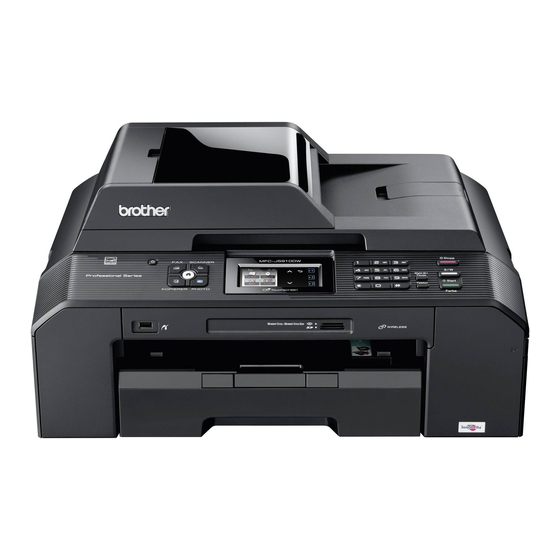
10
Set Tone or Pulse dialling
mode
a
Press Menu.
b
Press s or t to display Initial Setup.
Press Initial Setup.
c
Press s or t to display Tone/Pulse.
Press Tone/Pulse.
d
Press Pulse (or Tone).
e
Press Stop/Exit.
11
Set the telephone line
type
a
Press Menu.
b
Press s or t to display Initial Setup.
Press Initial Setup.
c
Press s or t to display Phone Line Set.
Press Phone Line Set.
d
Press s or t to display Normal, PBX or ISDN.
Press the desired telephone line type.
Note
If you choose PBX the machine will then ask you
to set the Dial Prefix. uuBasic User's Guide:
Setting the Telephone Line Type
e
Press Stop/Exit.
6
12
Set the telephone line
compatibility (VoIP)
If you are connecting the machine to a VoIP service
(over the Internet) you need to change the
compatibility setting.
Note
If you are using an analogue telephone line you
can skip this step.
a
Press Menu.
b
Press s or t to display Initial Setup.
Press Initial Setup.
c
Press s or t to display Compatibility.
Press Compatibility.
d
Press s or t to display Basic(for VoIP).
Press Basic(for VoIP).
e
Press Stop/Exit.
