Brother MFC-L5700DN Referans Kılavuzu - Sayfa 9
Hepsi Bir Arada Yazıcı Brother MFC-L5700DN için çevrimiçi göz atın veya pdf Referans Kılavuzu indirin. Brother MFC-L5700DN 31 sayfaları.
Ayrıca Brother MFC-L5700DN için: Drum Ünitesi Nasıl Değiştirilir (11 sayfalar), Hızlı Kurulum Kılavuzu (2 sayfalar), Kullanım Talimatları (2 sayfalar)
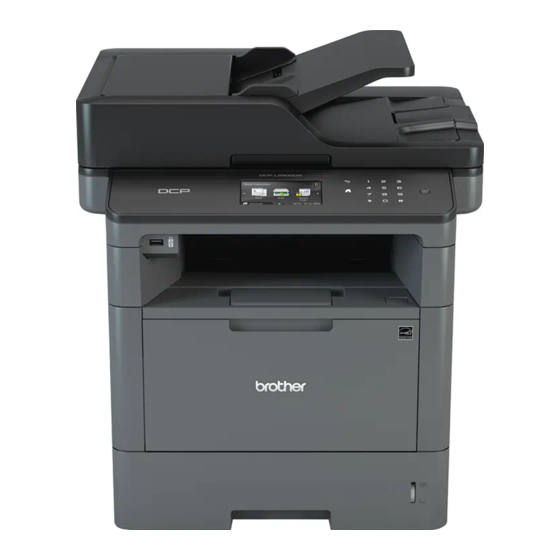
How to Navigate the
Touchscreen LCD
Press your finger on the LCD to operate it. To
display and access all the options, swipe left,
right, up, down or press d c or a b on the LCD
to scroll through them.
The following steps explain how to change a
machine setting. In this example, the LCD
Backlight setting is changed from [Light] to
[Med].
IMPORTANT
DO NOT press the LCD with a sharp object,
such as a pen or stylus. It may damage the
machine.
NOTE
DO NOT touch the LCD immediately after
plugging in the power cord or turning on the
machine. Doing this may cause an error.
1
Press
[Settings].
2
Press [All Settings].
3
Swipe up or down or press a or b to
display the [General Setup] option,
and then press [General Setup].
4
Swipe up or down or press a or b to
display the [LCD Settings] option,
and then press [LCD Settings].
5
Press [Backlight].
6
Press [Med].
7
Press
.
8
