AEG 62 B4A 05 CA Kullanıcı Kılavuzu - Sayfa 16
Hob AEG 62 B4A 05 CA için çevrimiçi göz atın veya pdf Kullanıcı Kılavuzu indirin. AEG 62 B4A 05 CA 32 sayfaları.
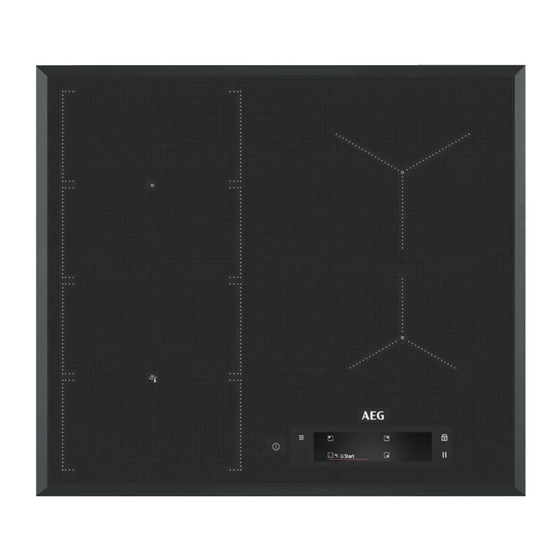
16
www.aeg.com
Changing the modes
If you are not satisfied with the noise
level / fan speed, you can switch
between modes manually.
1. Touch
Select Settings > Hob²Hood from the
list.
2. Choose the appropriate mode.
To leave the Menu touch
side of the display, outside of the pop-up
window.
9. FLEXIBLE INDUCTION COOKING AREA
WARNING!
Refer to Safety chapters.
9.1 FlexiBridge
The area on the left side can be
combined into two cooking zones with
different sizes, or into one large cooking
area. You may choose a combination of 4
sections which depends on the size of
the cookware you want to use. The
cooking zone indicators change
automatically and show the possible
combination.
FlexiBridge Standard is the default mode
which activates automatically when you
activate the hob. Two cooking zones
operate independently.
Touch
to switch between the
FlexiBridge modes.
9.2 FlexiBridge Standard
mode
This mode is active when you activate
the hob. It connects the sections into two
separate cooking zones. You can set the
heat setting for each zone separately.
.
or the right
When you finish cooking and deactivate
the hob, the hood fan may still operate
for a certain period of time. After that
time the system deactivates the fan
automatically and prevents you from an
accidental activation for the next 30
seconds.
The light on the hood deactivates 2
minutes after deactivating the hob.
Correct cookware position:
Incorrect cookware position:
9.3 FlexiBridge Big Bridge
mode
To activate the mode touch
see the correct mode indicator . This
mode connects three rear sections into
one cooking zone. The front section is
not connected and operates as a
separate cooking zone. You can set the
until you
