AEG 65300 K Kullanıcı Talimatları - Sayfa 11
Hob AEG 65300 K için çevrimiçi göz atın veya pdf Kullanıcı Talimatları indirin. AEG 65300 K 40 sayfaları. Ceramic glass hob
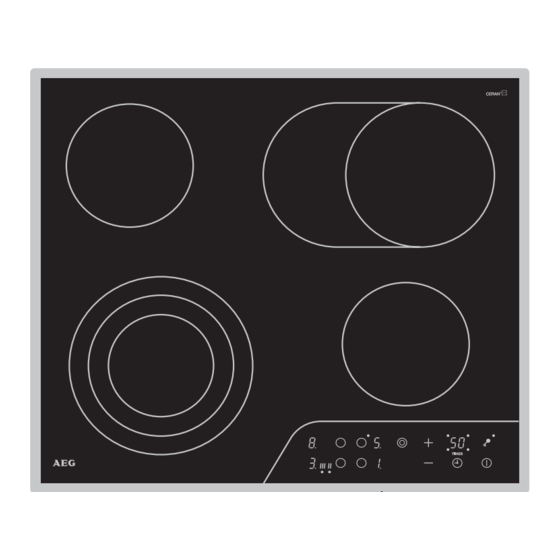
Appliance Description 65300 K
Control panel 65300 K
Mains "On/Off" button n
For switching on the appliance. The appliance is
– switched on when the button is touched for approx. one second,
– switched off when the button is touched again for one second.
When the appliance is switched on the "Heat Setting/Residual Heat"
displays illuminate.
Cooking zone selection
Buttons for choosing the cooking zone for which the settings are to be
changed. The decimal point is illuminated in the display field of the
cooking zone just selected.
"Heat Setting/Residual Heat" display
The four display fields that are assigned to the four cooking zones dis-
play:
– j after switching on and when automatically switched off by the
safety function,
– ! to ), depending on the heat setting chosen,
– a when the warm up function is active,
– h in the case of residual heat,
– f in the case of a fault.
11
