Fujitsu A6110 - LifeBook - Core 2 Duo 2.2 GHz Kullanıcı Kılavuzu
Dizüstü Bilgisayar Fujitsu A6110 - LifeBook - Core 2 Duo 2.2 GHz için çevrimiçi göz atın veya pdf Kullanıcı Kılavuzu indirin. Fujitsu A6110 - LifeBook - Core 2 Duo 2.2 GHz 16 sayfaları. A6110 getting started guide
Ayrıca Fujitsu A6110 - LifeBook - Core 2 Duo 2.2 GHz için: Bios Kılavuzu (26 sayfalar), Kullanıcı Kılavuzu (8 sayfalar), Başlangıç Kılavuzu (2 sayfalar)
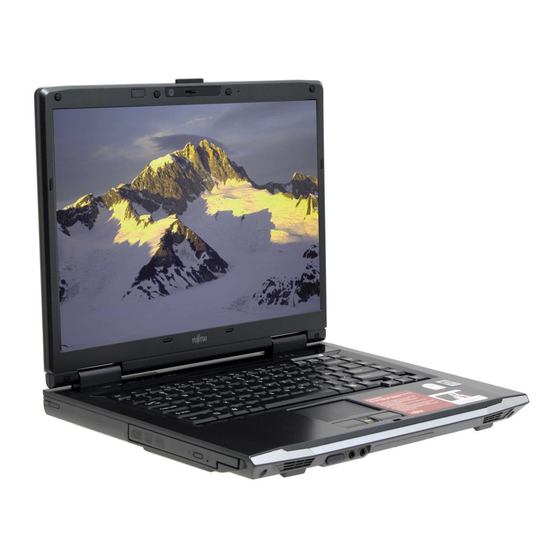
F u j i t s u C o m p u t e r S y s t e m s C o r p o r a t i o n
Remote Control User's Guide
I N S T R U C T I O N S
This user's guide contains information on using the Fujitsu Remote
Control with systems running Microsoft® Windows Vista® Home
Premium or Windows Vista® Ultimate edition as the operating system.
You are strongly advised to read this manual to familiarize yourself with
the features of the remote control.
Determining Your System Configuration
Your remote control can be used with your computer whether you have
a TV tuner or not. If you do not have a TV tuner, you can use the remote
control to perform such operations as playing DVDs, listening to music,
or viewing digital photo albums.
If you have a TV tuner installed (built-in, installed on PC Card, or
connected externally via USB), you can use the remote to control the
channel and volume, pause live TV, and record TV programs.
Figs. 1 through 3 illustrate the three ways your system can be
configured:
■
No TV Tuner
■
Built-in TV Tuner with direct signal
■
External TV Tuner
Note that the port locations and system
configurations illustrated in this manual may differ
from your actual configuration. See you system
user's guide for actual location/configuration.
