Brother P-touch PT-E110 Kullanıcı Kılavuzu - Sayfa 14
Etiket makinesi Brother P-touch PT-E110 için çevrimiçi göz atın veya pdf Kullanıcı Kılavuzu indirin. Brother P-touch PT-E110 18 sayfaları. Electronic labeling system
Ayrıca Brother P-touch PT-E110 için: Kullanıcı Kılavuzu (18 sayfalar), Kullanıcı Kılavuzu (18 sayfalar)
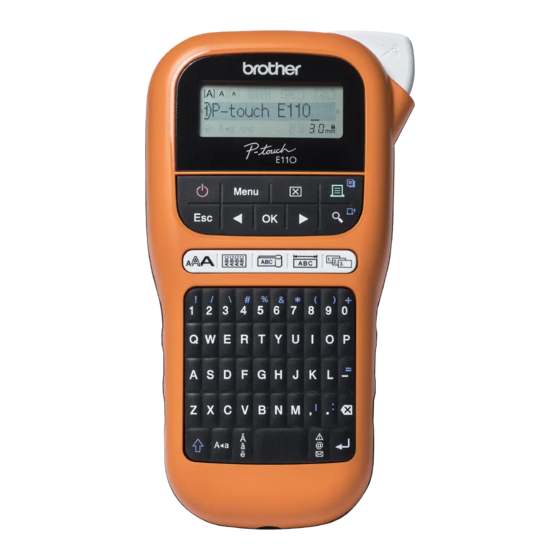
4
HELPFUL HINTS
Shortcuts
Language
Undl/Frame
Label Length
Margin
CableRot/Rpt
File
Tab
Tab Length
Unit
LCD contrast
Resetting the P-touch
Labeling System
Reset your P-touch labeling system when you want to
initialize the settings, or in the event it is not working
properly. Resetting clears all the text, settings, and
stored files.
1
Turn off the P-touch labeling system, hold
down
and
turn the P-touch labeling system back on.
2
First release the power button, and then
release
The P-touch labeling system turns on with the
internal memory reset.
1.888.610.7664
Space key
, and then press
and
.
www.calcert.com
15
10
20
5
25
0
30
If you have questions or need information
about your Brother product, please visit us
online or call.
1-877-552-6255.
For USA Customer Service, call
1-877-BROTHER (1-877-276-8437)
Fax: 1-901-379-1210
CAUTION
USING A COMBINATION OF DIFFERENT
BATTERIES (SUCH AS ALKALINE WITH
Ni-MH) , MAY RESULT IN AN EXPLOSION.
DISPOSE OF USED BATTERIES
ACCORDING TO THE INSTRUCTIONS.
NOTE
• Remove the batteries if you do not intend to
use the P-touch labeling system for an
extended period of time.
• Dispose of batteries at an appropriate
collection point, not in the general waste
stream. Be sure to observe all applicable
federal, state, and local regulations.
• When storing or discarding a battery, wrap
it with cellophane tape to prevent it from
short-circuiting. (see illustration)
1. Cellophane tape
2. Alkaline or Ni-MH
battery
to
Do not mix old and new batteries. Replace all
six batteries at the same time.
1
2
