Brother P-touch QL-710W Hızlı Kurulum Kılavuzu - Sayfa 30
Etiket makinesi Brother P-touch QL-710W için çevrimiçi göz atın veya pdf Hızlı Kurulum Kılavuzu indirin. Brother P-touch QL-710W 38 sayfaları. Label printer
Ayrıca Brother P-touch QL-710W için: Ağ Kullanıcı Kılavuzu (48 sayfalar), Yazılım Kullanıcı Kılavuzu (48 sayfalar), Kullanıcı Kılavuzu (23 sayfalar), Kullanıcı Kılavuzu (23 sayfalar)
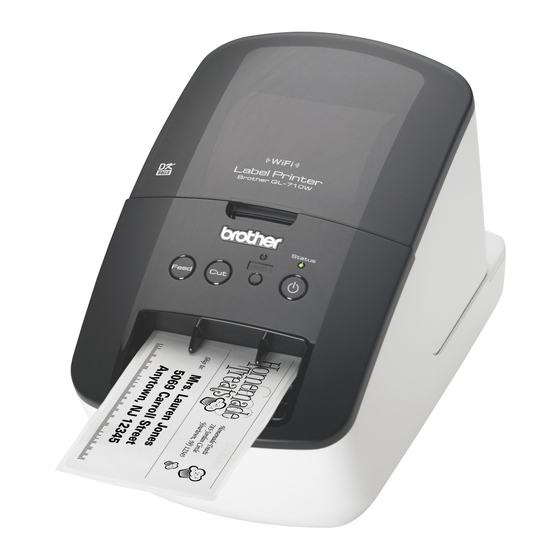
28
For Macintosh users
1
Insert the installer CD-ROM
into your CD-ROM drive.
2
Double-click the Wireless
Device Setup Wizard icon
in the Utilities folder.
3
When using "Method 1:
Configuration using the
Installer CD-ROM and
temporarily using a USB
cable", choose Yes, I have
a USB cable to use for
installation, and then click
[Next]. Go to 4-1.
When using "Method 2: One
push configuration using WPS
and configuration using the
Installer CD-ROM", choose
No, I do not have a USB
cable, and then click [Next].
Go to 4-2.
If the Important Notice screen
appears, read the notice. Check
the box after you confirm the
SSID and Network Key, and
then click [Next]/[Finish].
4-1
Go to
4-2
.
Go to
.
For Method 1 users
4-1
Temporarily connect the USB
cable directly to the computer
and the printer, and then click
[Next].
5-1
The wizard will search for
wireless networks available
from your printer. Choose
the SSID that you noted in
MEMO
page 21 and then
click [Next].
• If the list is blank, check that
the access point is turned on
and is broadcasting the SSID,
and then see if the printer and
the access point are within
range for wireless
communication.
Then, click [Refresh].
• If your access point is set to not
broadcast the SSID, you can
enter the SSID manually by
clicking the [Advanced]
button. Follow the on-screen
instructions for entering the
Name (SSID), and then click
[Next].
