Fujitsu Lifebook U749 Kullanıcı Kılavuzu - Sayfa 42
Dizüstü Bilgisayar Fujitsu Lifebook U749 için çevrimiçi göz atın veya pdf Kullanıcı Kılavuzu indirin. Fujitsu Lifebook U749 43 sayfaları.
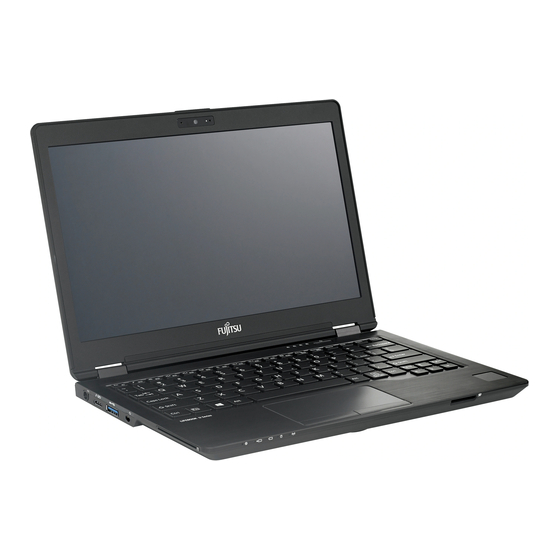
Switching on LIFEBOOK via the
Port Replicator
Press the ON/ OFF button on the port replicator
to switch the notebook on.
P O I N T
You can configure the function of the
ON/ OFF switch under Windows. The
setting apply both to ON/ OFF switch
of the notebook and to the ON/ OFF
switch of the Port Replicator.
32
Switching off LIFEBOOK via the
Port Replicator
Close all applications and shut down your
operating system (please refer to the manual
for the operating system).
P O I N T
If the notebook cannot be shut down
properly press the ON/OFF switch on
the notebook for about four seconds.
The notebook will switch itself off. Any
data not saved may be lost.
Disconnecting LIFEBOOK from
the Port Replicator
Disconnect the supplied USB cable (USB
TM
Type-C
) from the Thunderbolt
on the notebook.
TM
3 Connector
