Brother FAX-4100 Kullanıcı Kılavuzu - Sayfa 21
Faks Makinesi Brother FAX-4100 için çevrimiçi göz atın veya pdf Kullanıcı Kılavuzu indirin. Brother FAX-4100 25 sayfaları. Printer manual
Ayrıca Brother FAX-4100 için: Hızlı Kurulum Kılavuzu (1 sayfalar)
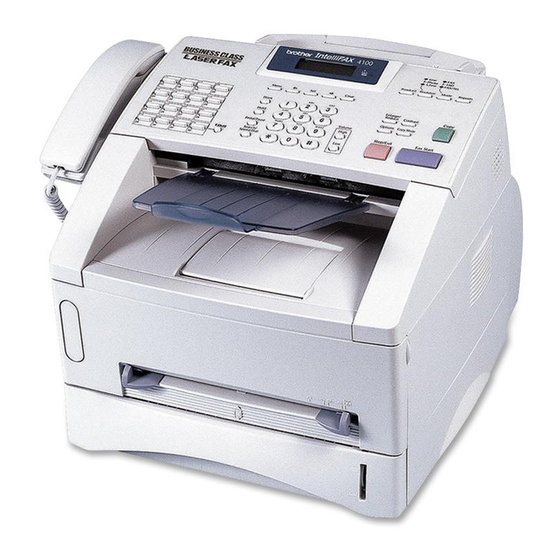
*2 Media
For the best print quality, select the type of media you are using:
Regular
Thick Paper
Thicker Paper
Transparency
When using ordinary plain paper, select Regular. When using heavier weight
paper, envelopes, or rough paper, select Thick Paper or Thicker Paper. For OHP
transparencies, select Transparency.
Advanced Options
Click the Advanced... button in the Paper/Quality tab to access the screen
below:
*1 Paper /Output
Paper Size – Select the paper size of the document you are printing. This size
should be the same as the paper size that is set in your application software.
Copy Count – Type the number of copies you want.
1 - 18
P R I N T E R D R I V E R S E T T I N G S ( F O R W I N D O W S
*1
*2
*3
®
O N L Y )
