Brother ImageCenter ADS2500W Manuel - Sayfa 9
Faks Makinesi Brother ImageCenter ADS2500W için çevrimiçi göz atın veya pdf Manuel indirin. Brother ImageCenter ADS2500W 16 sayfaları. High-speed desktop document scanner
Ayrıca Brother ImageCenter ADS2500W için: Ürün Güvenlik Kılavuzu (20 sayfalar), Manuel (20 sayfalar), Broşür (2 sayfalar), Hızlı Kurulum Kılavuzu (37 sayfalar)
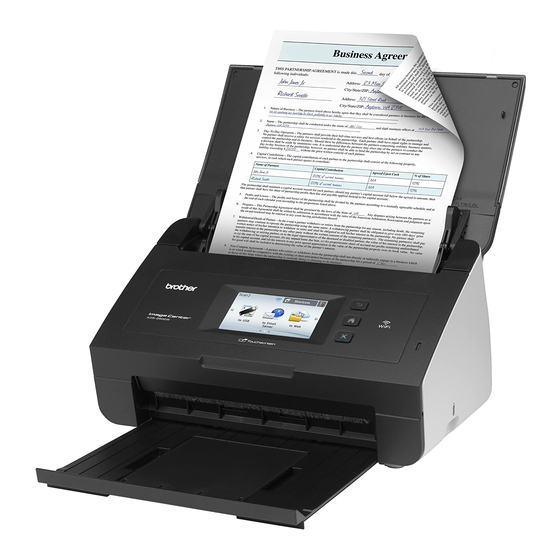
Viewing and editing documents using Brother Image Viewer
Combining documents
You can combine multiple documents into a single document.
a
When the list of documents is displayed, press the Menu key.
b
Tap Combine.
Select the documents that you want to combine. The documents will be combined in the order that they
were selected.
c
Tap OK.
d
Tap OK to confirm.
NOTE
The title and category of the document that was selected first will be used for the combined document. If
information has not been entered for a particular item, the item from the next document that contains this
information will be used.
2
2
6
