Brother ADS-2600W Manuel - Sayfa 17
Tarayıcı Brother ADS-2600W için çevrimiçi göz atın veya pdf Manuel indirin. Brother ADS-2600W 20 sayfaları. Web connect guide - english
Ayrıca Brother ADS-2600W için: Ürün Güvenlik Kılavuzu (20 sayfalar), Hızlı Kurulum Kılavuzu (23 sayfalar), Hızlı Kurulum Kılavuzu (37 sayfalar)
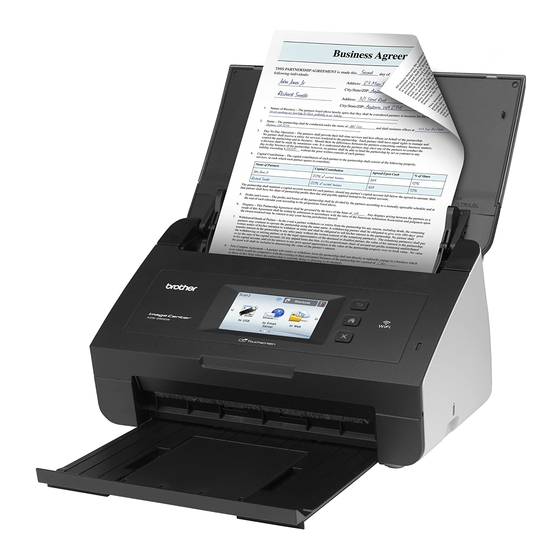
Shortcut Settings
How to change Shortcuts
Web Connect Shortcuts cannot be changed. Instead, delete the Shortcut (see How to delete Shortcuts
on page 14) and create a new Shortcut (see Adding Web Connect Shortcuts on page 13).
How to edit Shortcut Names
a
Press Shortcuts.
b
Press
.
c
Press the shortcut you want to change or delete.
d
Press Edit Shortcut Name.
e
The software keyboard will appear on the LCD. Enter a new shortcut name and then press OK.
How to delete Shortcuts
a
Press Shortcuts.
b
Press
.
c
Press the shortcut you want to change or delete.
d
Press Delete.
e
The LCD shows you the shortcut name you are deleting. Press Yes.
How to recall Shortcuts
The Shortcut settings are displayed on the Shortcut screen. To recall a Shortcut, press the Shortcut name.
3
3
3
3
3
14
