Fujitsu D3003 Kısa Açıklama - Sayfa 24
Anakart Fujitsu D3003 için çevrimiçi göz atın veya pdf Kısa Açıklama indirin. Fujitsu D3003 27 sayfaları.
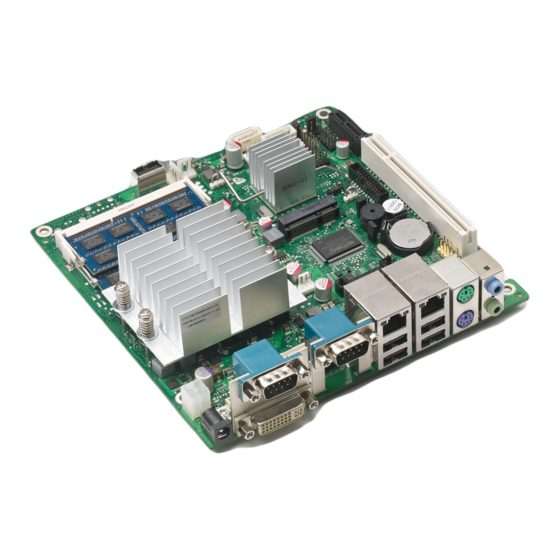
4 - English
Interfaces and connectors
The location of the interfaces and connectors of your mainboard is specified
at the beginning of the manual.
The components and connectors marked are not necessarily present on the mainboard.
External ports
The location of the external connections of your mainboard is specified at the beginning of the manual.
PS/2 keyboard port, purple
LAN port (RJ-45)
Audio input (line in), light blue or black
Audio output (line out), light green or
black
Serial interface, turquoise
According to the USB 2.0 specifications, no more than 500 mA must
be connected to the external USB ports.
The use of a new chip set technology can mean that the procedure is different when
connecting older USB devices (Fullspeed, USB 1.1). This relates, for example, to older
digital cameras of which only one (not two or more at the same time) can be operated at
any one time. Newer devices with specification USB 2.0 are not affected by this.
20
Interfaces and connectors
PS/2 mouse port, green
Microphone jack (mono), pink
USB – Universal Serial Bus, black
DVI – I
DisplayPort
+
+
Fujitsu Technology Solutions
