Fujitsu D3235 Manuel - Sayfa 5
Anakart Fujitsu D3235 için çevrimiçi göz atın veya pdf Manuel indirin. Fujitsu D3235 26 sayfaları. Mainboard
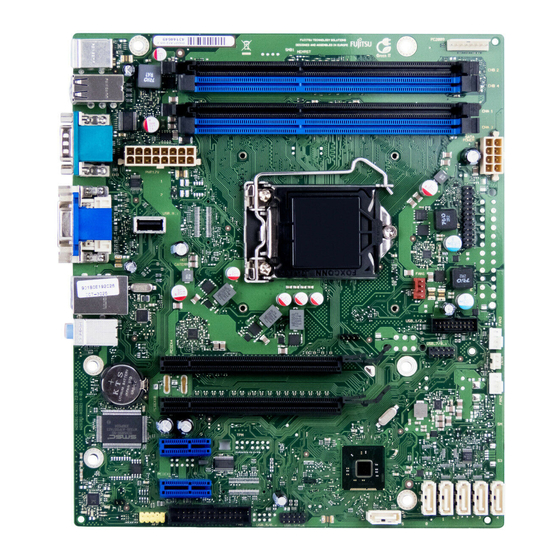
External connectors rear
USB 2.0
USB 2.0
1
2
USB 3.0
19
1
Audio Front Panel Connector
1
2
Fujitsu
Power Supply
Temp. Sensor
USB 9
(Internal)
LAN
PCIe4
DVI-D
USB 3.0
1 = 5V USB
2 = 5V USB
3 = Data negative Port X
4 = Data negative Port Y
5 =
Data positive Port X
1 = 5V USB
2 = USB3_RX negative (P2)
3 = USB3_RX positive (P2)
4 = GND
5 =
USB3_TX negative (P2)
6 = USB3_TX positive (P2)
7 = GND
1 =
Mic Left
2 =
Analog GND
3 =
Mic Right
Channel B, Slot 2
Channel B, Slot 4
Temp. Sensor
Channel A, Slot 1
Channel A, Slot 3
CPU
LGA1150
(Front) (Front)
6 = Data positive Port Y
7 =
GND
8 = GND
9 = Key
10 = Not connected
8 = Data negative (P2)
9 = Data positive (P2)
10 = FP Detect
11 = Data positive (P3)
12 = Data negative (P3)
13 = GND
14 = USB3_TX positive (P3)
4 =
FP Present Detect
5 =
Headphone out Right
6 =
Jack Detect Mic
Internal connectors and slots
PC2009
(Front)
(Internal)
Front panel
Speaker-
Speaker+
Power
Button
Recovery
Power
Button
Recovery inserted = The system starts
from USB stick and allows a BIOS recovery.
Details can be found in the BIOS manual.
15 =
USB3_TX negative (P3)
16 = GND
17 = USB3_RX positive (P3)
18 = USB3_RX negative (P3)
19 = 5V USB
20 = Not connected
7 =
Analog GND
8 =
Key
9 =
Jack Detect Headphone
HD-LED
Reset
1
2
Power
On/Off
Power LED
