AVLink VGA-L Kullanıcı Kılavuzu - Sayfa 6
Genişletici AVLink VGA-L için çevrimiçi göz atın veya pdf Kullanıcı Kılavuzu indirin. AVLink VGA-L 8 sayfaları. Vga extender
Ayrıca AVLink VGA-L için: Kullanıcı Kılavuzu (6 sayfalar)
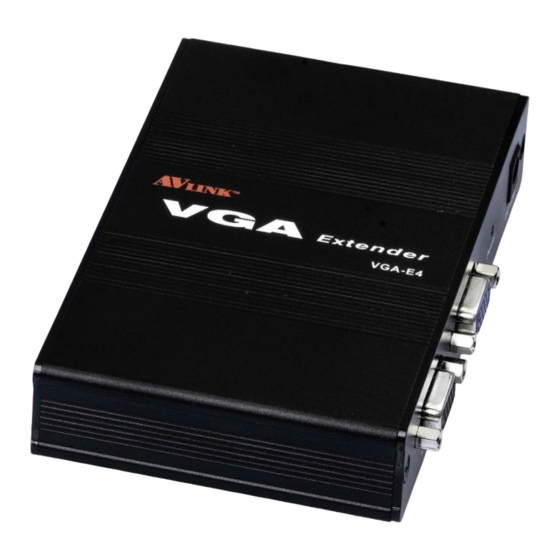
REMOTE REAR VIEW
1. VGA Output (HD-15 Female Connector)
REMOTE BOTTOM VIEW
1. EQ – Equalization length adjust (Adjust it and weak characters be sharp)
2. GAIN – Adjust brightness
Installation
1. Turn off the PC.
2. Connect VGA-Extender Local Unit HD-15 female input connector with HD-15 male to male
cable from PC.
3. Connect VGA-Extender Local Unit HD-15 female output connector with HD-15 male to male
cable from monitor.
4. Connect VGA-Extender Local and Remote Unit with CAT.5 cable.
5. Connect VGA-Extender Remote Unit HD-15 female connector with HD-15 male to male cable
from monitor.
6. Connect the power cord on each side.
7. Turn on the monitor and PC.
VGA-R/VGA-R-PRO
VGA-R/VGA-R-PRO
