DFRobot TEL0097 Manuel - Sayfa 5
Kontrol Ünitesi DFRobot TEL0097 için çevrimiçi göz atın veya pdf Manuel indirin. DFRobot TEL0097 11 sayfaları. Sim808 gps/gprs/gsm shield
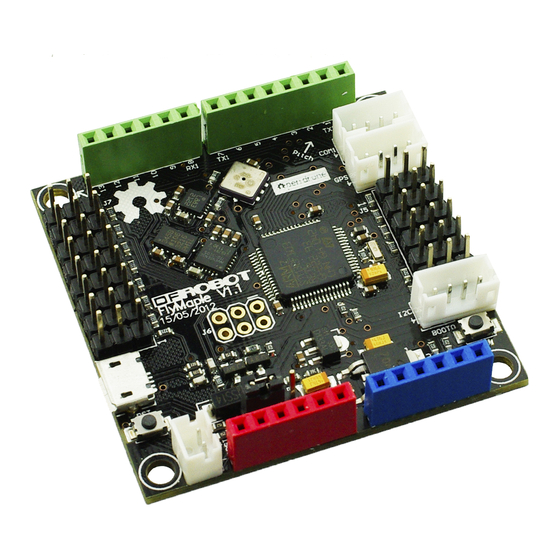
#include <DFRobot_sim808.h>
#define MESSAGE_LENGTH 160
char message[MESSAGE_LENGTH];
int messageIndex = 0;
char phone[16];
char datetime[24];
DFRobot_SIM808 sim808(&Serial);
void setup() {
//mySerial.begin(9600);
Serial.begin(9600);
//******** Initialize sim808 module *************
while(!sim808.init()) {
Serial.print("Sim808 init error\r\n");
delay(1000);
}
delay(3000);
Serial.println("Init Success, please send SMS message to me!");
}
void loop() {
//*********** Detecting unread SMS ************************
messageIndex = sim808.isSMSunread();
Serial.print("messageIndex: ");
Serial.println(messageIndex);
//*********** At least, there is one UNREAD SMS ***********
if (messageIndex > 0) {
sim808.readSMS(messageIndex, message, MESSAGE_LENGTH, phone, datetime);
//***********In order not to full SIM Memory, is better to delete it**********
sim808.deleteSMS(messageIndex);
Serial.print("From number: ");
Serial.println(phone);
Serial.print("Datetime: ");
Serial.println(datetime);
Serial.print("Recieved Message: ");
Serial.println(message);
}
}
Connect TCP and Send GET Requests
This example tests the DFRobot_SIM808 GPS/GPRS/GSM Shield's ability to connect TCP and send GET requests
1. Open the `SIM808_TCPConnection` example or copy the code to your project
2. Download and set the function switch to `Arduino`
3. Open the serial terminal
4. Wait for until `Connect mbed.org success` is printed in the terminal
5. The serial terminal will print `Hello world!`
