DFRobot DFR0004 Manuel - Sayfa 4
Bilgisayar Donanımı DFRobot DFR0004 için çevrimiçi göz atın veya pdf Manuel indirin. DFRobot DFR0004 13 sayfaları. Dfrduino romeo-all in one controller
Ayrıca DFRobot DFR0004 için: Manuel (11 sayfalar), Manuel (16 sayfalar)
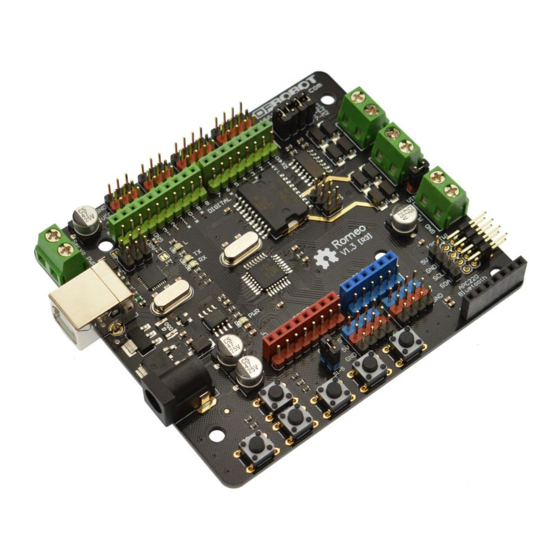
The Romeo V1.0 uses an automatic switcher for the power source selection. When the external
power source has been applied, the servo will be automatically powered by the external power
instead of USB power.
Motor Control Pin Jumper
Applying the Motor Control Pin Jumpers will allocate Pin 5,6,7,8 for motor control.
Removing the jumpers will release the above Pins, and the motor controller will be disabled.
Tutorial
Button Press
RoMeo has 5 build in buttons S1-S5 (Figure 2). S1-S5 use analog input 7,
"Button Pin Map"
Pin
Fig2: Romeo Buttons
Example use of Button 1‐5
char msgs[5][15] = {
"Right Key OK ",
"Up Key OK
",
"Down Key OK
",
"Left Key OK
",
"Select Key OK" };
Analog Pin 7
Function
Button S1-S5
