Allied Telesis Rapier Series Yayın Notu - Sayfa 5
Anahtar Allied Telesis Rapier Series için çevrimiçi göz atın veya pdf Yayın Notu indirin. Allied Telesis Rapier Series 8 sayfaları. How to set up pppoe between a linux client and access concentrator
Ayrıca Allied Telesis Rapier Series için: Sorun Giderme Kılavuzu (8 sayfalar), Sorun Giderme (5 sayfalar), Nasıl Yapılandırılır (9 sayfalar), Nasıl Yapılır (8 sayfalar)
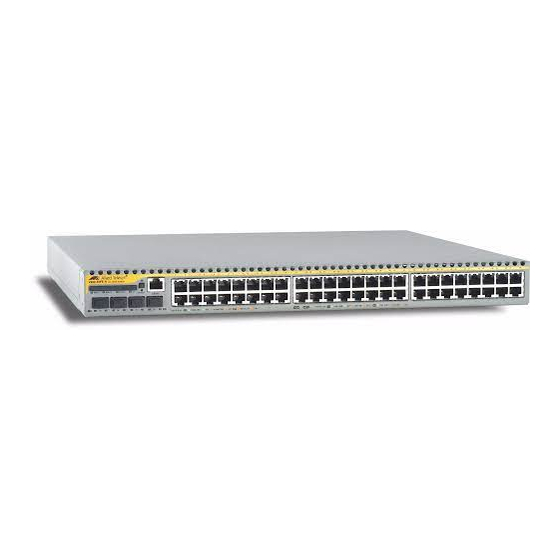
Patch 86253-03 For Rapier Series Switches
Patch 86253-03 for Software Release 2.5.3
C613-10382-00 REV B
PCR: 03793
Module: RSVP
The ENABLE RSVP INTERFACE command did not succeed if IP was
enabled after the RSVP interface had been created. Now, ENABLE RSVP
INTERFACE will succeed regardless of when IP is enabled as long as an IP
interface exists.
PCR: 03799
Module: DHCP
When a new static entry was allocated to a client, an old dynamic entry
remained inuse for a full lease period. This issue has been resolved. The old
entry will now be reclaimed when the client attempts to renew its lease and
receives the new static entry.
IGMP Snooping All-Group Entry
Because IGMP is an IP-based protocol, multicast group membership for VLAN
aware devices is on a per-VLAN basis. If at least one port in the VLAN is a
member of a multicast group, multicast packets will be flooded onto all ports in
the VLAN by default.
IGMP snooping enables the switch to forward multicast traffic intelligently on
the switch. The switch listens to IGMP membership reports, queries and leaves
messages to identify the switch ports that are members of multicast groups.
Multicast traffic will only be forwarded to ports identified as members of the
specific multicast group.
This enhancement allows network managers to prevent specified ports from
acting as IGMP all-group ports, and specify which ports are allowed to behave
as all-group entry ports, by using the ENABLE IP IGMP ALLGROUP
command.
For example, consider a video streaming service which has 15 channels. When
the switch receives IGMP membership reports destined for the address
239.0.0.2 from an unauthorised user, all 15 channels of multicast data floods to
that port, which may affect the service of the network. In order to avoid this,
the network manager decides whether or not to allow a particular port to
behave as an IGMP all-group port, e.g. port 8. Then, whenever the above IGMP
membership report is sent, the switch will not automatically add port 8 as one
of the egress ports for any IGMP membership report group, so video streaming
will not get forwarded to disabled all-group ports selected by the network
manager.
Commands
This enhancement modifies one command:
■
SHOW IP IGMP
and has two new commands:
■
ENABLE IP IGMP ALLGROUP
■
DISABLE IP IGMP ALLGROUP
5
Level: 3
Level: 3
