Abatron BDI3000 Kullanıcı Kılavuzu - Sayfa 12
Bilgisayar Donanımı Abatron BDI3000 için çevrimiçi göz atın veya pdf Kullanıcı Kılavuzu indirin. Abatron BDI3000 18 sayfaları. Bdipro
Ayrıca Abatron BDI3000 için: Kullanıcı Kılavuzu (18 sayfalar)
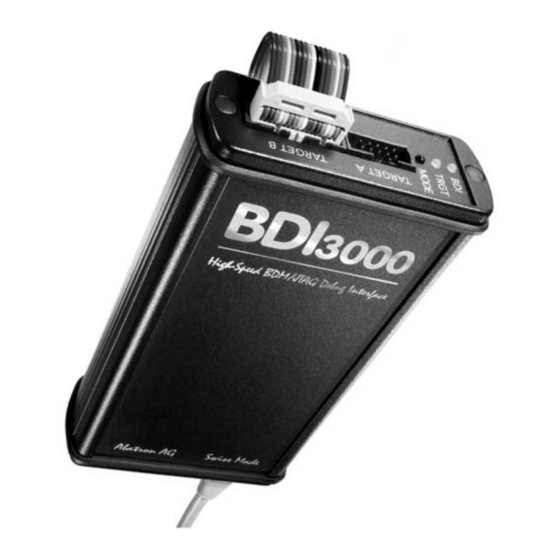
bdiPro
for BDI3000 (XScale)
2.6.1 BDI3000 Setup/Update
First make sure that the BDI is properly connected (see Chapter 2.1 to 2.4). The BDI must be con-
nected via RS232 to the Windows host.
To avoid data line conflicts, the BDI3000 must be disconnected from the target system while
programming the firmware for an other target CPU family.
The following dialogbox is used to check or update the BDI firmware and to set the network param-
eters.
The following options allow you to update the BDI3000 firmware and store the network parameters:
Port
Speed
Connect
Current
Erase
© Copyright 1993-2007 by ABATRON AG
dialog box «BDI3000 Update/Setup»
Select the communication port where the BDI3000 is connected during
this setup session.
Select the baudrate used to communicate with the BDI3000 loader during
this setup session.
Click on this button to establish a connection with the BDI3000 loader.
Once connected, the BDI3000 remains in loader mode until it is restarted
or this dialog box is closed.
Press this button to read back the current loaded BDI3000 firmware ver-
sion. The current firmware version will be displayed.
Press this button to erase the current loaded firmware.
!
User Manual
12
V
1.00
