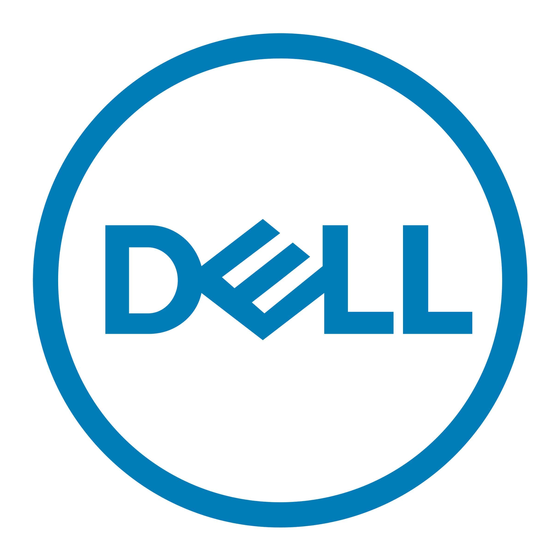Dell D19M Kullanıcı El Kitabı - Sayfa 19
Dizüstü Bilgisayar Dell D19M için çevrimiçi göz atın veya pdf Kullanıcı El Kitabı indirin. Dell D19M 37 sayfaları.
Ayrıca Dell D19M için: Kurulum ve Özellikler (20 sayfalar), Kurulum ve Özellikler (30 sayfalar), Hızlı Başlangıç Kılavuzu (16 sayfalar), Kullanıcı El Kitabı (28 sayfalar), Kurulum ve Özellikler (27 sayfalar), Kurulum ve Özellikler (18 sayfalar), Kurulum ve Teknik Özellikler Kılavuzu (34 sayfalar), Kurulum ve Özellikler (15 sayfalar), Kurulum ve Özellikler (17 sayfalar), Manuel (16 sayfalar)