Dell E3470 Nasıl Yapılır Kılavuzu - Sayfa 19
Dizüstü Bilgisayar Dell E3470 için çevrimiçi göz atın veya pdf Nasıl Yapılır Kılavuzu indirin. Dell E3470 46 sayfaları. Latitude ultrabook series; e-family series; mobile precision series
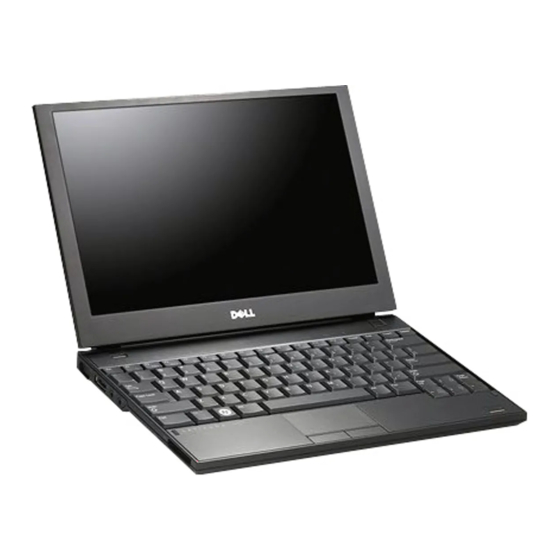
Dell Latitude Ultrabook, E-Family & Mobile Precision Reimage "How-To" Guide
2.6.10 DPTF
Microsoft XP 32 & 64-Bit, Vista 32 & 64-Bit, and Win7/8/8.1 32 & 64-Bit Operating Systems do
not include the Intel Dynamic Platform and Thermal Framework (DPTF) driver. Install the DPTF
driver available on Dell's driver & downloads support web site (dell.com/support) under the
"Chipset" section
2.6.11 USB 3.0/3.1
Microsoft XP 32 & 64-Bit, Vista 32 & 64-Bit, and Win7/8/8.1 32 & 64-Bit Operating Systems do
not include the USB 3.0 driver. Install the Intel(R) USB 3.0 eXtensible Host Controller Driver and
Intel(R) USB 3.1 eXtensible Host Controller and Hub Driveravailable on Dell's driver & downloads
support web site (dell.com/support) under the "Chipset" section
2.6.12 Media Memory Card Controller
Microsoft Operating Systems do not include the Memory Card controller driver. Install the
following driver provided by Dell:
•
R5C8xx Ricoh driver is available on Dell's driver & downloads support web site
(dell.com/support) found under the "Chipset" section
•
PCI8412 TI driver (Applies only for M6500) is available on Dell's driver & downloads
support web site (dell.com/support) found under the "Chipset" section
•
O2 Micro driver (Applies for 3
Precision except Latitude 3440/3540) is available on Dell's driver & downloads
support web site (dell.com/support) found under the "Chipset" section
•
Realtek driver (Applies for Latitude 3440/3540 and 6
Family & Mobile Precision) is available on Dell's driver & downloads support web site
(dell.com/support) found under the "Chipset" section
2.6.13 Dell Dock (WD15) and Dell Thunderbolt Dock (TB15) Driver Set
– Applies to 7
rd
, 4
th
,5
th
generation Latitude E-Family & Mobile
th
generation Latitude E-Family & Mobile Precision only
th
, 7
th
generation Latitude E-
