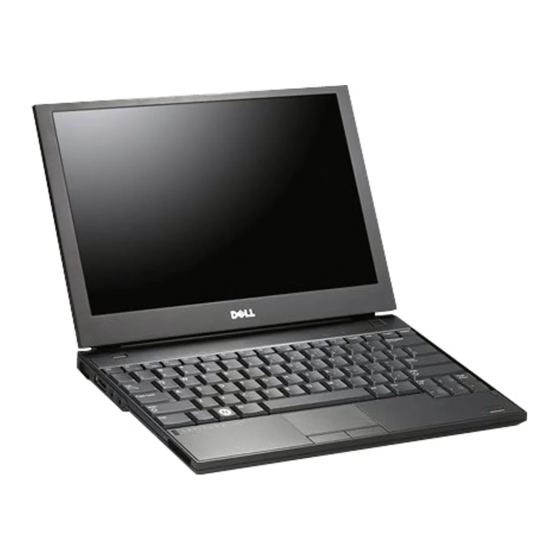Dell Latitude Ultrabook, E-Family & Mobile Precision Reimage "How-To" Guide
3.2 Image Installation Guidelines
3.2.1 Clean Image Installation on an Advanced Format HDD
Microsoft® OS Installation
Method
Using Dell Operating
System Media
Using non-Dell off the shelf
Operating System Media
Using Windows PE 3.0 or
prior
Note: If using a Win PE
version earlier than 3.0,
apply Windows Automated
KIT
Using Windows PE 3.1
-
(1) The Intel RST Driver 9.6 or higher can be found on the Dell Support website in
under the SATA drivers section
-
(2) Please refer to the Partition Alignment Tools - Section 3.4
3.2.2Deploying 512B pre-installed image to an Advanced Format drive
Microsoft® OS Installation
Method
Using Dell Factory Installed
Image
Using Sector-Based Utilities
(Norton Ghost, Altiris, etc.)
-
(1) The Intel RST Driver 9.6 or higher can be found on the Dell Support website in
under the SATA drivers section
-
(2) Please refer to the Partition Alignment Tools - Section 3.4
Windows 7 SP1
Windows 7
1. Install/Upgrade
1. Apply
Microsoft KB
1. Apply
Intel RST
article 982018
Storage driver to
2. Install/Upgrade Intel
2. Install/Upgrade
(1)
RST Storage driver
9.6 or later
(1)
to 9.6 or later
1. Install/Upgrade
1. Apply
Microsoft KB
1. Apply
Intel RST
article 982018
Storage driver to
2. Install/Upgrade Intel
2. Install/Upgrade
RST Storage driver
(1)
9.6 or later
(1)
to 9.6 or later
1. Install/Upgrade
1. Apply
Microsoft KB
1. Apply
Intel RST
article 982018
Storage driver to
2. Install/Upgrade Intel
2. Install/Upgrade
(1)
RST Storage driver
9.6 or later
(1)
to 9.6 or later
1. Install/Upgrade Intel RST Storage driver to 9.6 or later
Windows 7 SP1
Windows 7
No actions required. Dell Factory Images include required components.
1. Use Alignment
1. Use Alignment
1. Use Alignment
(2)
(2)
Tool
to
Tool
to ensure
ensure
Advanced Format
Advanced
drive partitions are
Format drive
properly aligned
partitions are
before re-imaging
properly aligned
2. Apply
Microsoft KB
2. Apply
before re-
article 982018
imaging
3. Install/Upgrade Intel
3. Install/Upgrade Intel
2. Install/Upgrade
RST Storage driver
Intel RST Storage
(1)
to 9.6 or later
driver to 9.6 or
(1)
later
Windows Vista SP1
Windows Vista
Windows XP
Microsoft KB
(2)
1. Use Alignment Tool
to ensure
article 2470478
Advanced Format drive partitions
are properly aligned
Intel RST Storage
2. Install/Upgrade Intel RST Storage
driver to 9.6 or
(1)
driver to 9.6 or higher
(1)
later
Microsoft KB
(2)
1. Use Alignment Tool
to ensure
article 2470478
Advanced Format drive partitions
are properly aligned
Intel RST Storage
2. Install/Upgrade Intel RST Storage
driver to 9.6 or
(1)
driver to 9.6 or higher
(1)
later
Microsoft KB
1. Install/Upgrade Intel RST Storage
article 2470478
(1)
driver to 9.6 or higher
Intel RST Storage
driver to 9.6 or
(1)
later
(1)
Dell Drivers and Downloads
for your system
Windows Vista SP1
Windows Vista
Windows XP
Not Available
Not Available
(2)
1. Use Alignment Tool
to ensure
(2)
Tool
to ensure
Advanced Format drive partitions
Advanced Format
are properly aligned before re-
drive partitions are
imaging
properly aligned
2. Install/Upgrade Intel RST Storage
before re-imaging
(1)
driver to 9.6 or later
Microsoft KB
article 2470478
RST Storage driver
(1)
to 9.6 or later
Dell Drivers and Downloads
for your system