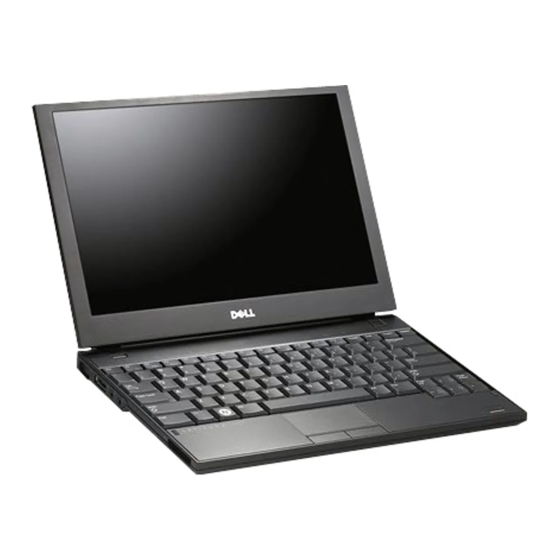Dell E6400 - Latitude - Core 2 Duo 2.53 GHz Nasıl Yapılır Kılavuzu - Sayfa 23
Dizüstü Bilgisayar Dell E6400 - Latitude - Core 2 Duo 2.53 GHz için çevrimiçi göz atın veya pdf Nasıl Yapılır Kılavuzu indirin. Dell E6400 - Latitude - Core 2 Duo 2.53 GHz 32 sayfaları. Latitude ultrabook series; e-family series; mobile precision series
Ayrıca Dell E6400 - Latitude - Core 2 Duo 2.53 GHz için: Nasıl Yapılır Kılavuzu (38 sayfalar), İnceleme El Kitabı (50 sayfalar), Kurulum ve Özellik Bilgileri (8 sayfalar), Nasıl Yapılır Kılavuzu (34 sayfalar), Nasıl Yapılır Kılavuzu (46 sayfalar), Manuel (46 sayfalar), Nasıl Yapılır Kılavuzu (46 sayfalar)