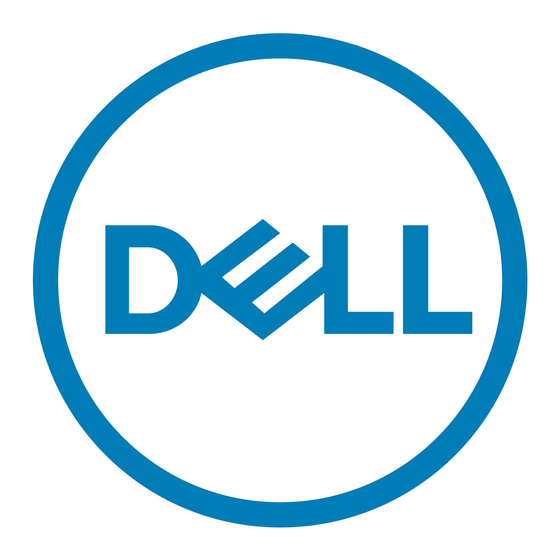Dell Inspiron 1000 Servis Kılavuzu - Sayfa 31
Dizüstü Bilgisayar Dell Inspiron 1000 için çevrimiçi göz atın veya pdf Servis Kılavuzu indirin. Dell Inspiron 1000 46 sayfaları. Dell vostro 1000 quick setup guide
Ayrıca Dell Inspiron 1000 için: Kurulum Kılavuzu (2 sayfalar), Sabit Sürücüyü Çıkarma (9 sayfalar), Teknik Özellikler (2 sayfalar), Kurulum Kılavuzu (2 sayfalar), Kurulum Kılavuzu (2 sayfalar), Bilgisayarınızın Kurulumu (2 sayfalar), Bilgisayarınızın Kurulumu (2 sayfalar)