Dell Inspiron 11 Kullanıcı El Kitabı - Sayfa 35
Dizüstü Bilgisayar Dell Inspiron 11 için çevrimiçi göz atın veya pdf Kullanıcı El Kitabı indirin. Dell Inspiron 11 49 sayfaları. Notebook pc
Ayrıca Dell Inspiron 11 için: Teknik Özellikler (6 sayfalar), Teknik Özellikler (6 sayfalar), Manuel (23 sayfalar), Manuel (25 sayfalar), Kurulum ve Özellikler (21 sayfalar), Manuel (25 sayfalar)
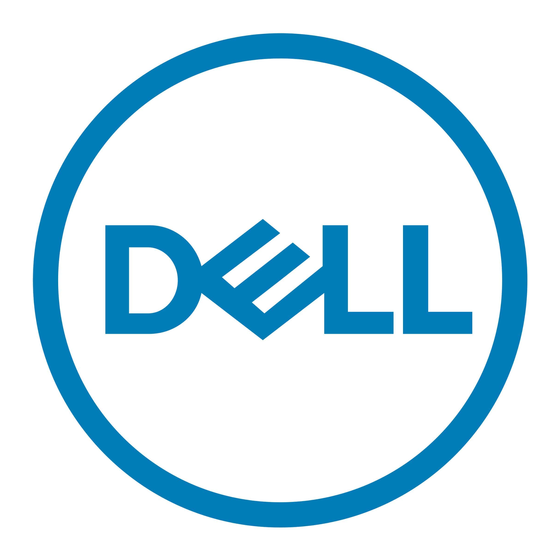
Removing the System Board
WARNING: Before working inside your computer, read the safety information
that shipped with your computer and follow the steps in "Before Working Inside
Your Computer" on page 7. After working inside your computer, follow the
instructions in "After Working Inside Your Computer" on page 9.
For more safety best practices, see the Regulatory Compliance home page at
dell.com/regulatory_compliance.
Prerequisites
1
Remove the base cover. See "Removing the Base Cover" on page 10.
2
Remove the battery. See "Removing the Battery" on page 12.
3
Remove the memory module. See "Removing the Memory Module(s)" on page 14.
4
Remove the hard-drive. Follow step 2 and step 3 in "Removing the Hard Drive" on
page 17.
5
Remove the coin-cell battery. See "Removing the Coin-Cell Battery" on page 25.
6
Remove the wireless card. See "Removing the Wireless Card" on page 21.
7
Remove the fan. See "Removing the Fan" on page 29.
8
Remove the heat sink. See "Removing the Heat Sink" on page 31.
Removing the System Board
35
|
