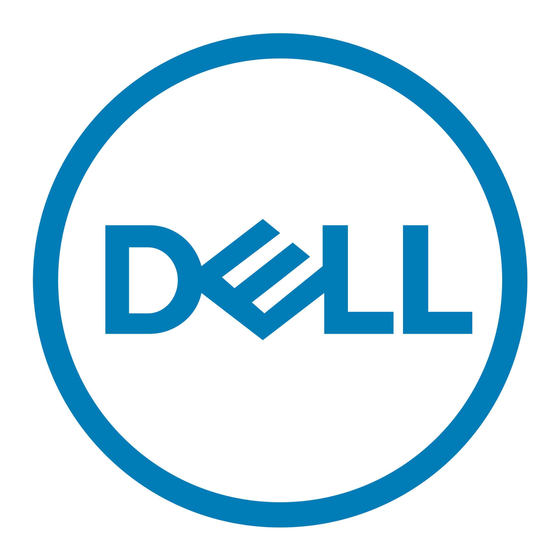Set-Up and Go
CAUTION: Observe all safety precautions related to
Mobile Computing Station operation and maintenance
included in this reference guide!
1
Attach left and right handles and caps
Eight screws (four at each handle) and a hex tool have been provided.
2
Netbook Docking
Open top compartments: unlock door, lift door up and
out (to clear holding tab), allow door to drop slightly,
then lift up and push under work top.
Insert netbooks into docks with front edge of netbook at
top and power /Ethernet connectors leading into station.
The green tab at the front of the dock will be visible if the
netbook has been properly seated.
Charging activity can be viewed at the top edge of each
netbook when docked.
CAUTION: Make sure area is clear before closing
upper door.
CAUTION: There is no on/off switch on this equipment; the AC power cord is the only power disconnect. The
socket outlet should be easily accessible and should be installed near the equipment.
3
First Time Battery Charge
Before using the netbooks for the fi rst time or after spending time in
storage, ensure netbooks have a full (100%) charge.
Connect power cord to a dedicated circuit, (one not shared with
other devices).
Verify that the blue light on the Power/Fault Status Indicator at the
work-top is lit.
Allow netbooks to charge for at least 2-3 hours before removing
for fi rst-time use.
Monitoring Netbook Power
T
he Power/Fault Status Indicator lights at the top of the Mobile Computing Station communicate the following conditions.
Power/Fault Status Indicator
NOTE: Charge status of individual netbooks can be seen directly on netbooks when docked and the upper compartment doors are open.
4 of 16
Signal
Meaning
Blue light - Solid
Power "ON"
Amber light - Flashing
Maximum temperature has been exceeded
* When recommended temperature has been exceeded, power to Netbooks is
terminated until the temperature falls into an acceptable operating range, at which
time charging resumes.
Netbook charge
indicator
Green tab
location
888-24-078-W-06 rev.G • 08/09