Dell Inspiron 580S Servis Kılavuzu - Sayfa 7
Dizüstü Bilgisayar Dell Inspiron 580S için çevrimiçi göz atın veya pdf Servis Kılavuzu indirin. Dell Inspiron 580S 43 sayfaları. Comprehensive specifications
Ayrıca Dell Inspiron 580S için: Teknik Özellikler (6 sayfalar)
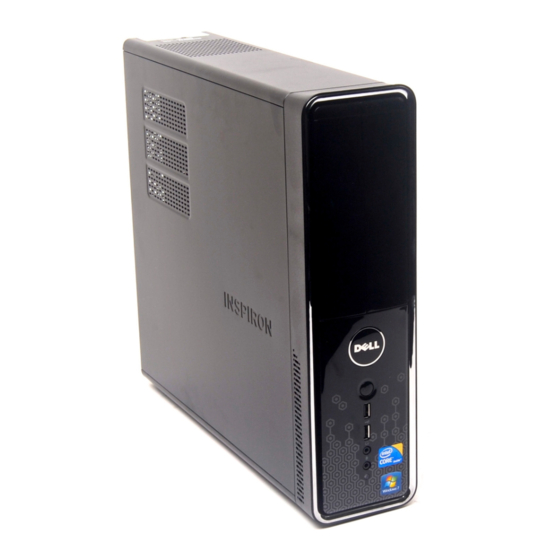
1. Follow the procedures in
Before You
2. Align and insert the hinge tab at the bottom of the support bracket into the hinge-tab slot located along the edge of the computer.
3. Pivot the support bracket downward.
4. Route the cables through the clamp under the support bracket.
5. Pull the card retention bracket towards the front of the computer.
6. Replace the screw that secures the card retention bracket to the chassis.
7. Replace the computer cover (see
8. Connect your computer and devices to electrical outlets, and then turn them on.
Back to Contents Page
Begin.
Replacing the Computer
Cover).
