Dell Inspiron X200 Servis Kılavuzu - Sayfa 33
Dizüstü Bilgisayar Dell Inspiron X200 için çevrimiçi göz atın veya pdf Servis Kılavuzu indirin. Dell Inspiron X200 35 sayfaları. Service manual
Ayrıca Dell Inspiron X200 için: Şartname (2 sayfalar)
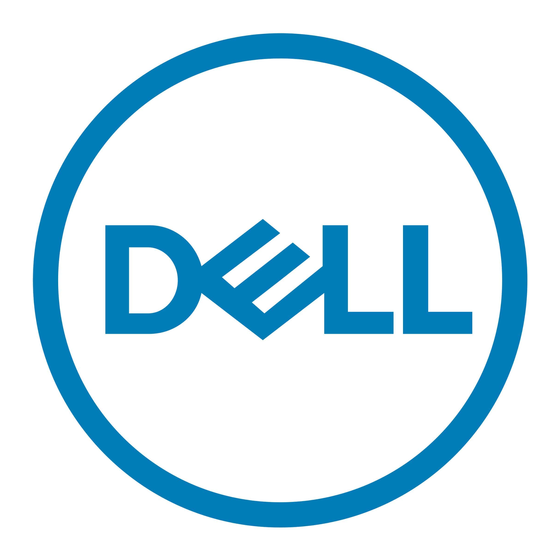
2
securing clips (2)
Replacing the Memory Module
1. Ground yourself and install the new memory module:
a. Align the notch in the module with the slot in the center of the connector.
b. Slide the edge of the module firmly into the connector, and rotate the module down until you hear a click. If you do not hear the click, remove the
module and reinstall it.
NOTE:
If the memory module is not installed properly, the computer does not boot. No error message indicates this failure.
2. Replace the memory module cover and tighten the captive screw.
NOTICE:
If the memory module cover is difficult to close, remove the module and reinstall it. Forcing the cover to close may damage your computer.
1
captive screw
2
memory module cover
3. Insert the battery into the battery bay, or connect the AC adapter to your computer and an electrical outlet.
4. Turn on the computer.
As the computer boots, it detects the additional memory and automatically updates the system configuration information.
Mini PCI Card
Removing the Mini PCI Card Cover
NOTICE:
Disconnect the computer and any attached devices from electrical outlets, and remove any installed batteries.
NOTICE:
To avoid ESD, ground yourself by using a wrist grounding strap or by touching an unpainted metal surface on the computer.
NOTICE:
Read
"Preparing to Work Inside the
1. If the computer is docked, undock it.
2. Turn the computer over, loosen the captive screw from the Mini PCI card cover, and lift the cover.
Computer" before performing the following procedure.
