Dell Latitiude E6500 İnceleme El Kitabı - Sayfa 31
Dizüstü Bilgisayar Dell Latitiude E6500 için çevrimiçi göz atın veya pdf İnceleme El Kitabı indirin. Dell Latitiude E6500 50 sayfaları. Latitude ultrabook series; e-family series; mobile precision series
Ayrıca Dell Latitiude E6500 için: Nasıl Yapılır Kılavuzu (32 sayfalar), Nasıl Yapılır Kılavuzu (34 sayfalar), Nasıl Yapılır Kılavuzu (46 sayfalar), Manuel (46 sayfalar), Nasıl Yapılır Kılavuzu (46 sayfalar)
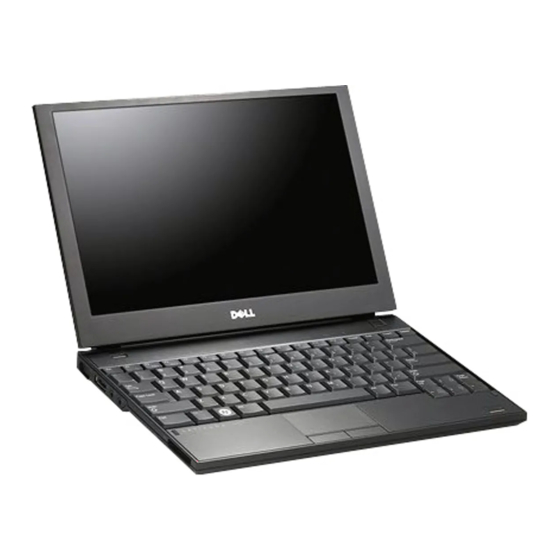
The Dell Client Manager console used in
conjunction with Intel
vPro™ technology can reduce the need for
deskside visits for both troubleshooting, and
system maintenance and migration.
Dell Client Manager can enable DASH, which
is the new industry standard for secure out-
of-band and remote management of desktop
and mobile systems
Benefit from the Dell Client Manager's
predictive hardware monitoring, streamline
after-hour updates and help improve data
security .
Built-in Management and Advanced
Security
The Latitude E6400 and E6500 notebooks can
be configured with Intel
vPro™ technology. With Intel AMT 4.0,
customers can scale Intel
with remote configuration and benefit from
support for next generation management
standards: WS-MAN and DASH 1.0.
Remote configuration
More convenient option for over-the-wire
set-up
Allows transfer of Intel
network during set-up
New out of band management
capabilities
Client Initiated Remote Access (CIRA) allows
client initiated, secure Out of Band (OOB)
communication to the management console
®
®
Centrino
2 with
®
Centrino 2 with
®
AMT deployments
®
AMT keys over the
*See important information at end of document
Wireless manageability during sleep
states
Wireless management of notebooks even when
asleep, hibernating or powered off
Supports next-generation management
standards (WS-MAN & DASH 1.0)
More capable, extensible, and secure than ASF
Standardizes management interface between
console and PC
7
6
Requires AC Power
7
Requires user to 'accept' any terms of service gateway
and that the gateway remain open over a period of time.
Latitude E6500, E6400 Reviewer's Guide
6
31
