Dell Latitude 3570 Kullanıcı El Kitabı - Sayfa 11
Dizüstü Bilgisayar Dell Latitude 3570 için çevrimiçi göz atın veya pdf Kullanıcı El Kitabı indirin. Dell Latitude 3570 47 sayfaları.
Ayrıca Dell Latitude 3570 için: Kurulum ve Özellikler (31 sayfalar), Yeniden Görüntüleme Kılavuzu (18 sayfalar), Kullanıcı El Kitabı (48 sayfalar)
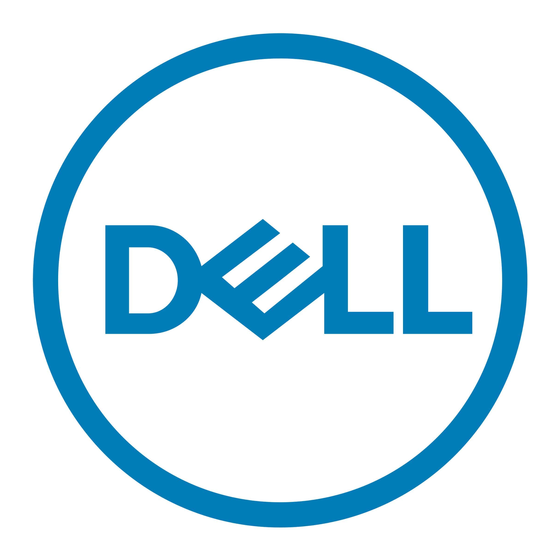
Installing the hard drive assembly
1.
Replace the hard drive assembly into the slot on the computer.
2.
Connect the hard drive assembly cable to the connector on the system board.
3.
Tighten the screws to secure the hard drive assembly to the computer.
4.
Install the:
a.
battery
b.
base cover
5.
Follow the procedure in
Removing the hard drive bracket
1.
Follow the procedure in
2.
Remove the:
a.
battery
b.
base cover
c.
hard drive assembly
3.
To remove the hard drive bracket:
a. Remove the screws to release the hard drive bracket from the hard drive assembly [1].
b. Remove the hard drive from the hard drive bracket [2].
c. Disconnect the hard drive cable from the hard drive [3].
Installing the hard drive bracket
1.
Connect the hard drive cable to the connector on the hard drive.
2.
Place the hard drive brackets on the hard drive to align the screw holders on both sides of the hard
drive.
3.
Tighten the screws to secure the hard drive bracket to the hard drive.
4.
Install the:
a.
hard drive assembly
b.
base cover
c.
battery
5.
Follow the procedure in
After Working Inside Your
Before Working Inside Your
After Working Inside Your
computer.
Computer.
computer.
11
