Dell Latitude ATG D620 Servis Kılavuzu - Sayfa 14
Dizüstü Bilgisayar Dell Latitude ATG D620 için çevrimiçi göz atın veya pdf Servis Kılavuzu indirin. Dell Latitude ATG D620 41 sayfaları. Service manual
Ayrıca Dell Latitude ATG D620 için: Servis Kılavuzu (44 sayfalar)
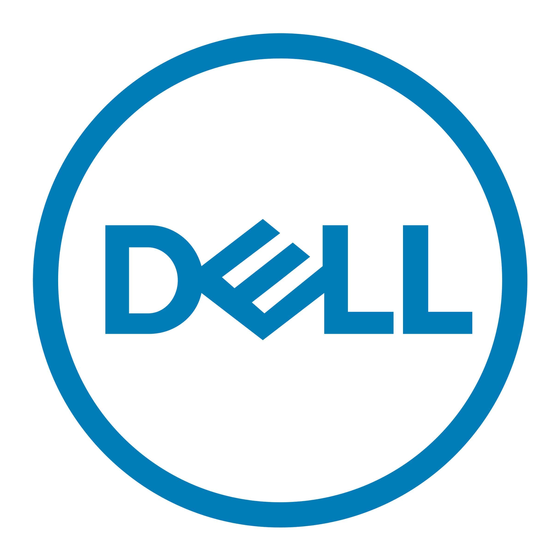
4
LED ribbon-cable release tab
CAUTION:
To avoid damage to your display panel, handle the panel by the bracket tabs only.
5. Lift the display panel a few inches from the display back cover.
6. Draw the LED ribbon-cable release tab away from the display panel to release the ribbon cable, and lift the display panel fully from the display back
cover.
Removing the Display Panel Brackets
CAUTION:
Before working inside your computer, follow the safety instructions in the Product Information Guide.
CAUTION:
To prevent static damage to components inside your computer, discharge static electricity from your body before you touch any of
your computer's electronic components. You can do so by touching an unpainted metal surface.
1. Follow the instructions in
Before You
2. Remove the display assembly (see
3. Remove the display bezel (see
4. Remove the display panel (see
5. Remove the four M2 x 3-mm screws from each side of the display panel.
1 display
2 display panel brackets (2) (left and right of
panel
display panel)
Removing the Display Panel Cable
CAUTION:
Before working inside your computer, follow the safety instructions in the Product Information Guide.
CAUTION:
To prevent static damage to components inside your computer, discharge static electricity from your body before you touch any of
your computer's electronic components. You can do so by touching an unpainted metal surface.
1. Follow the instructions in
Before You
2. Remove the display assembly (see
3. Remove the display bezel (see
4. Remove the display panel (see
5. Turn over the display panel, placing it on a clean surface.
NOTICE:
To avoid damage to the computer when replacing the bottom flex cable, gently support the bottom of the inverter board with one finger as
you reseat the bottom flex-cable connector. Do not bend the inverter board.
5 LED ribbon cable
6
Begin.
Display
Assembly).
Removing the Display
Bezel).
Removing the Display
Panel).
Begin.
Display
Assembly).
Removing the Display
Bezel).
Removing the Display
Panel).
bracket tabs (4)
3 M2 x 3-mm screws
(4)
