Dell Precision Mobile Workstation M4700 Kurulum ve Özellik Bilgileri - Sayfa 6
Dizüstü Bilgisayar Dell Precision Mobile Workstation M4700 için çevrimiçi göz atın veya pdf Kurulum ve Özellik Bilgileri indirin. Dell Precision Mobile Workstation M4700 8 sayfaları. Latitude ultrabook series; e-family series; mobile precision series
Ayrıca Dell Precision Mobile Workstation M4700 için: Manuel (46 sayfalar), Nasıl Yapılır Kılavuzu (46 sayfalar)
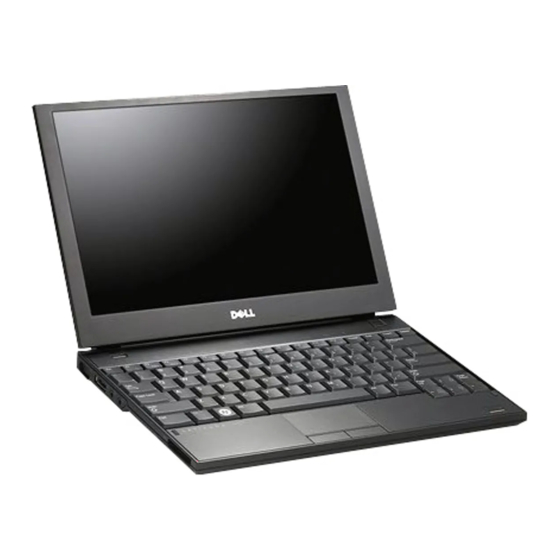
Figure 10. IEEE 1394 Connector on M4700
Figure 11. IEEE 1394 Connector on M6700
5.
Open the computer display and press the power button to turn on the computer.
Figure 12. Power Button
NOTE: It is recommended that you turn on and shut down your computer at least once before you install any cards
or connect the computer to a docking device or other external device, such as a printer.
Specifications
NOTE: Offerings may vary by region. The following specifications are only those required by law to ship with your
computer. For more information regarding the configuration of your computer, click Start → Help and Support and
select the option to view information about your computer.
Table 1. Power
Feature
AC adapter
Input voltage
Coin-cell battery
Table 2. Physical
Feature
Height
Width
Depth
6
Description
180 W and 240 W
90 VAC to 264 VAC
3V / 210 mA
M4700
32.70 mm (1.28 inches)
376 mm (14.80 inches)
256 mm (10.07 inches)
M6700
33.10 mm (1.30 inches)
416.70 mm (16.40 inches)
270.60 mm (10.65 inches)
