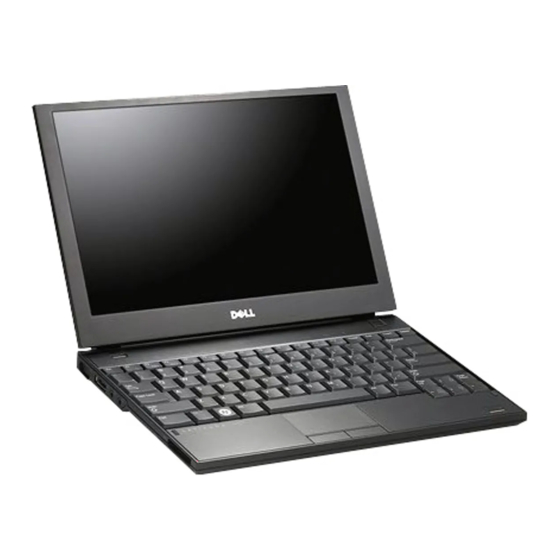Dell Latitude Ultrabook, E-Family & Mobile Precision Reimage "How-To" Guide
2.6 Recommended Drivers / Applications Installation Order
For best results, Dell recommends installing drivers / applications in the following order:
2.6.1 Intel Mobile Chipset Software Installation Utility
o Microsoft Operating Systems might not include the updated Intel Chipset Mobile driver for
Dell Latitude E-Family & Mobile Precision notebooks, , Ultrabook . The Intel Mobile Chipset
driver is available on Dell's driver & downloads support web site (support.dell.com) under
the "Chipset" section
2.6.2 Dell System Software for critical Microsoft QFEs
o Dell recommends installing all of the latest available fixes specific to the systems
o For 1
the Dell System Software utility posted on Dell's driver & downloads support web site
(support.dell.com) under the "System Utilities" section
o For
Update and connect to Internet once install the driver of Integrated Wired Network
Controller. (see more detail in chapter 2.6.22)
2.6.3 Media Memory Card Controller
o Microsoft Operating Systems do not include the Memory Card controller driver. Install the
following driver provided by Dell:
2.6.4 Intel Storage - Intel Matrix Storage Manager / Intel Rapid Storage Technology
o The Intel Matrix Storage Manager (IMSM) driver on Dell 1
Mobile Precision or Intel Rapid Storage Technology (IRST) driver on 2
Latitude E-Family & Mobile Precision is required to be installed on Operating Systems in
AHCI, IRRT, RAID On, and RAID SATA modes
nd
rd
st
2
,
3
generation Latitude E-Family & Mobile Precision,
,
&
th
th
4
and 5
generation Latitude E-Family & Mobile Precision,
R5C8xx Ricoh driver is available on Dell's driver & downloads support web site
(support.dell.com) found under the "Chipset" section
PCI8412 TI driver (Applies only for M6500) is available on Dell's driver & downloads
support web site (support.dell.com) found under the "Chipset" section
O2 Micro driver (Applies for 3
Precision except Latitude 3440/3540) is available on Dell's driver & downloads
support web site (support.dell.com) found under the "Chipset" section
Realtek RTS5179 driver (Applies for Latitude 3440/3540) is available on Dell's driver &
downloads support web site (support.dell.com) found under the "Chipset" section
rd
th
th
, 4
and 5
generation Latitude E-Family & Mobile
st
generation Latitude E-Family &
these are available through
please enable the Windows
nd
rd
& 3
generations